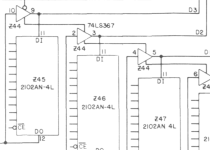I just got another Model 1 (the other one I have has an intermittent fault when pushing on the circuit board, but no matter how much reflowing I've done, I haven't been able to locate it). This one has an interesting video issue. See link to the YouTube video.
I would guess it's one of the static RAMs in the video area, but the fact that typing one character erases/changes another makes me pause that maybe it's something else? Or is this failure something that happens with a bad memory chip?
And if so, how would I locate said chip? I've seen something about piggybacking another 21L02 on top of each chip to see when the problem disappears .. Is that valid? Of course I don't have any, but I did order some 91L02's off eBay that should arrive this weekend that I could try that with.
Any other suggestions on how to debug this would be much appreciated! I did already check (and adjust) the +/-5V and 12V power rails (the +5V was a bit out of spec at 5.54V, the +12V was within the margins), but that adjustment didn't change anything (not that I thought it would ..).
I would guess it's one of the static RAMs in the video area, but the fact that typing one character erases/changes another makes me pause that maybe it's something else? Or is this failure something that happens with a bad memory chip?
And if so, how would I locate said chip? I've seen something about piggybacking another 21L02 on top of each chip to see when the problem disappears .. Is that valid? Of course I don't have any, but I did order some 91L02's off eBay that should arrive this weekend that I could try that with.
Any other suggestions on how to debug this would be much appreciated! I did already check (and adjust) the +/-5V and 12V power rails (the +5V was a bit out of spec at 5.54V, the +12V was within the margins), but that adjustment didn't change anything (not that I thought it would ..).