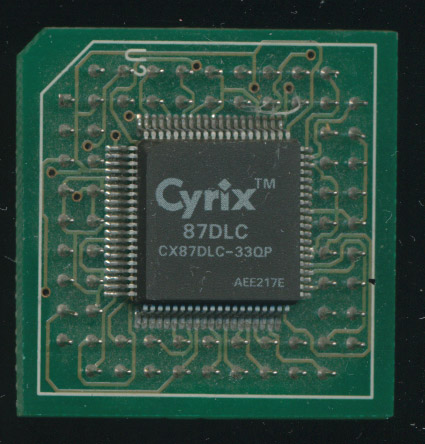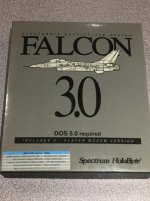I've heard you don't want a slower clock speed math co-processor than your CPU clock speed.
Such as if you have a 386-20, you want a 20MHz 387 and not 16MHz.
So, I'm using a 486-33 'upgrade' CPU. But I can't seem to locate a 33MHz 387 to match it.
Would I be better off running no co-processor? I don't believe the Cyrix has it built in, does it?
Such as if you have a 386-20, you want a 20MHz 387 and not 16MHz.
So, I'm using a 486-33 'upgrade' CPU. But I can't seem to locate a 33MHz 387 to match it.
Would I be better off running no co-processor? I don't believe the Cyrix has it built in, does it?