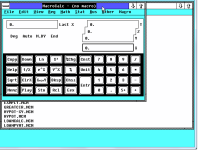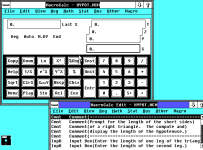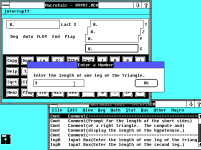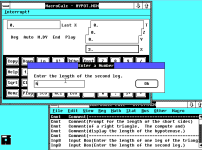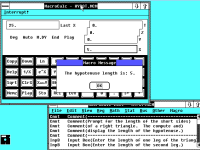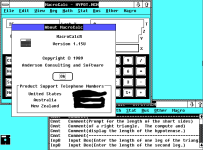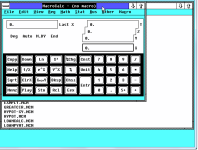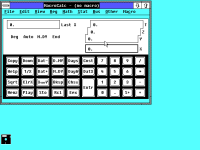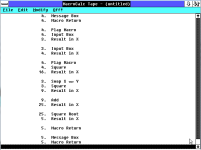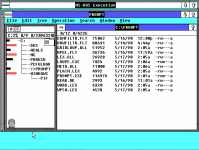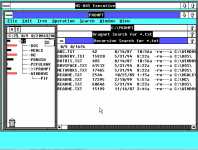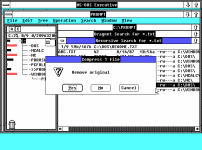krebizfan
Veteran Member
This post is a space holder until I get a couple of photos transferred over of some lesser known Windows 2 software. The products planned for inclusion are
Macrocalc - a programmable and graphing calculator emulator that handles most of the functions available to HP calculators made before 1990. Are any functions missing? I don't know the full HP line well enough to tell but the 500 page manual describes a lot of them. There will be a picture of the back cover since that has the only image showing the program in operation and one of the adorable mouse logo on the disk.
Prompt: File manager with file viewer. Just a picture of the disk because that was all I was sent. The disk doesn't indicate the most interesting aspect of it; directories were provided for both Windows 2 and Windows 3 versions.
Okna Desktop Set: A relatively simple PIM. Two photos are planned. One will show the integration of the tools into the menubar of the MSDOS Exec and the other will show the big button dialer application. I am not sure any previous dialer program had image buttons for calling emergency services.
Macrocalc - a programmable and graphing calculator emulator that handles most of the functions available to HP calculators made before 1990. Are any functions missing? I don't know the full HP line well enough to tell but the 500 page manual describes a lot of them. There will be a picture of the back cover since that has the only image showing the program in operation and one of the adorable mouse logo on the disk.
Prompt: File manager with file viewer. Just a picture of the disk because that was all I was sent. The disk doesn't indicate the most interesting aspect of it; directories were provided for both Windows 2 and Windows 3 versions.
Okna Desktop Set: A relatively simple PIM. Two photos are planned. One will show the integration of the tools into the menubar of the MSDOS Exec and the other will show the big button dialer application. I am not sure any previous dialer program had image buttons for calling emergency services.