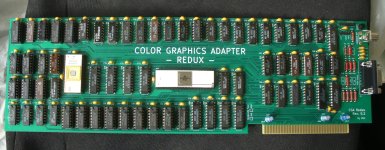Tronix
Experienced Member
Hello,
I recently got this motherboard (photo by seller):

I identified the board as AUVA COMPUTER 8088 TURBO TXM/10-III . I washed the board from dust and dirt, straightened the jumper contacts and installed the jumpers of the eeprom type selection in accordance with the description to 2764. Also i set dip switches according manual to 640Kb RAM, no FPU, 1 drives, and VGA monitor type. Then I turned on the board with a VGA video card and there was no image on the screen at all (no signal).
So, i burn in to 2764 EEPROM Supersoft Landmark ROM and start board with old CGA videocard based on discrete elements and got this static image:

At the same time, the speaker beeps the following errors:
- Keyboard controller (yes, keyboard is not connected);
- Floppy controller (yes, floppy controller is absent);
- Floppy disk read (no controller - no disk read);
At some point, LandmarkROM does a "CGA Memory test", and at that moment i can see on the screen "CGA snow" is running but no characters appear or change on the screen. After a while, the errors beeps repeat in a cycle (new pass started).
I have tried different CGA cards - old discrete IC based, newly made CGA Redux, old chipset based CGA - in all cases i get some pattern on the screen instead of letters/normal text. With MDA card (chipset based) Landmark ROM beeps says: "cannot initialize monitor".
If i start the motherboard with the default BIOS and play with the monitor type selection DIP-switches, namely switching from CGA40 to CGA80, then i can see that the CGA card switches to these modes (the size of the characters increases if CGA40 is installed).
So, what i did:
1) Passed the test by the method of "ground I/O CH RDY" - FFFFE sticks out at addresses A0-A19, as it should be, 0xEA sticks out at D0-D7, as it should be.
2) Desolder, raised on IC-panels and replaced the main buffers and latches on the data bus and addresses bus (74F245, 74LS373)

No luck;
3) Desolder, raised on IC-panels and replaced many discrete IC, all 74LS244 buffers and i8237 DMA controller

No luck;
4) Desolder, raised on IC-panels and replaced i8255, i8259 - no luck;
5) Test all memory IC by special tester, found one bad chip, replace it. Nothing changes.
6) Replace i8288 bus arbiter with good one - nothing changes.
Thus, most of the IC on the board were already replaced with known good ones, but this did not bring any result. Everything works, but nothing works.
Everything works, but nothing works.
A PROM chip is installed on the board - U83 marking 82S129 (256x4)

with strange label:
MRO (????) phase phase 1
R (Reset?) phase
I'm not sure that this chip is from this board, and not replaced by someone once. Nevertheless, the firmware from it:
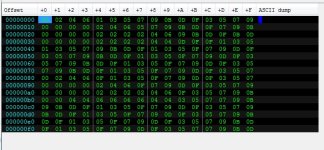
To understand what is happening here, I drew a part of the circuit in the binding of this PROM:
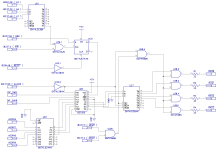
Unfortunately, I can't figure out if this is a normal firmware or not. I don't have enough knowledge.
All firmware (main BIOS and PROM) I attach.
I would appreciate any help, thanks in advance
I recently got this motherboard (photo by seller):

I identified the board as AUVA COMPUTER 8088 TURBO TXM/10-III . I washed the board from dust and dirt, straightened the jumper contacts and installed the jumpers of the eeprom type selection in accordance with the description to 2764. Also i set dip switches according manual to 640Kb RAM, no FPU, 1 drives, and VGA monitor type. Then I turned on the board with a VGA video card and there was no image on the screen at all (no signal).
So, i burn in to 2764 EEPROM Supersoft Landmark ROM and start board with old CGA videocard based on discrete elements and got this static image:

At the same time, the speaker beeps the following errors:
- Keyboard controller (yes, keyboard is not connected);
- Floppy controller (yes, floppy controller is absent);
- Floppy disk read (no controller - no disk read);
At some point, LandmarkROM does a "CGA Memory test", and at that moment i can see on the screen "CGA snow" is running but no characters appear or change on the screen. After a while, the errors beeps repeat in a cycle (new pass started).
I have tried different CGA cards - old discrete IC based, newly made CGA Redux, old chipset based CGA - in all cases i get some pattern on the screen instead of letters/normal text. With MDA card (chipset based) Landmark ROM beeps says: "cannot initialize monitor".
If i start the motherboard with the default BIOS and play with the monitor type selection DIP-switches, namely switching from CGA40 to CGA80, then i can see that the CGA card switches to these modes (the size of the characters increases if CGA40 is installed).
So, what i did:
1) Passed the test by the method of "ground I/O CH RDY" - FFFFE sticks out at addresses A0-A19, as it should be, 0xEA sticks out at D0-D7, as it should be.
2) Desolder, raised on IC-panels and replaced the main buffers and latches on the data bus and addresses bus (74F245, 74LS373)

No luck;
3) Desolder, raised on IC-panels and replaced many discrete IC, all 74LS244 buffers and i8237 DMA controller

No luck;
4) Desolder, raised on IC-panels and replaced i8255, i8259 - no luck;
5) Test all memory IC by special tester, found one bad chip, replace it. Nothing changes.
6) Replace i8288 bus arbiter with good one - nothing changes.
Thus, most of the IC on the board were already replaced with known good ones, but this did not bring any result.
A PROM chip is installed on the board - U83 marking 82S129 (256x4)

with strange label:
MRO (????) phase phase 1
R (Reset?) phase
I'm not sure that this chip is from this board, and not replaced by someone once. Nevertheless, the firmware from it:
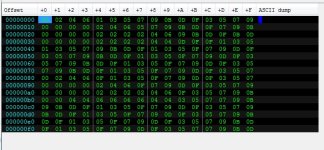
To understand what is happening here, I drew a part of the circuit in the binding of this PROM:
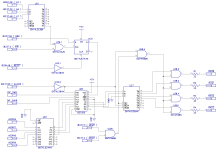
Unfortunately, I can't figure out if this is a normal firmware or not. I don't have enough knowledge.
All firmware (main BIOS and PROM) I attach.
I would appreciate any help, thanks in advance