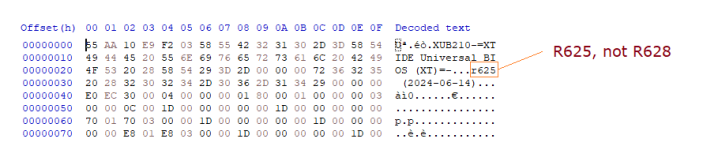MaximRecoil
New Member
- Joined
- Jul 13, 2023
- Messages
- 9
@MaximRecoil: To maximize performance, make sure ROM shadowing and caching is enabled for the XUB ROM segment.
According to the QD6500 manual, the BIOS address jumper position I used is C800h, so I enabled "Adaptor ROM Shadow C800,16K" in the motherboard's BIOS. It didn't make a difference in the HDD speed tests.