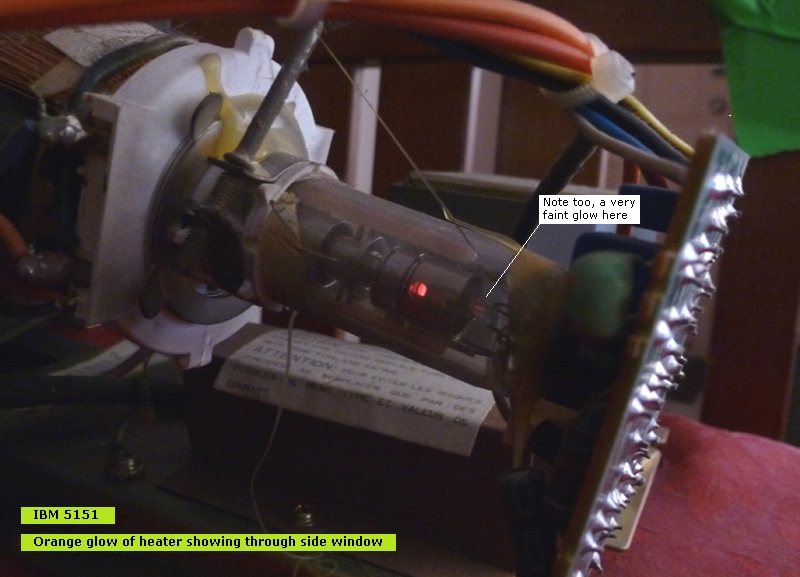Rubix
Experienced Member
- Joined
- May 20, 2007
- Messages
- 163
I just got an XT clone which apparently has been stored in an attic for a long time. I connected my IBM 5151 with it and booted it up. The boot sounds of the computer sounded normal, but suddenly I smelled something burning. I immediately turned off the power, but white smoke came out of the computer (not the monitor), together with an awful smell.
The 5151 appears to be dead. Strange thing is, I didn't smell anything coming from the monitor. It doesn't seem to be fried. The computer does, but still works.
Is it possible that I fried the monitor and the graphics card's circuitry by connecting the wrong type of monitor to the computer? I used the 5151 for all standard IBM graphic cards.
Next thing: how to open a 5151
The 5151 appears to be dead. Strange thing is, I didn't smell anything coming from the monitor. It doesn't seem to be fried. The computer does, but still works.
Is it possible that I fried the monitor and the graphics card's circuitry by connecting the wrong type of monitor to the computer? I used the 5151 for all standard IBM graphic cards.
Next thing: how to open a 5151