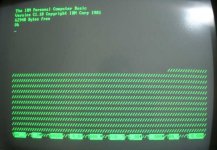Hi folks,
I acquired an IBM 5150 computer with monochrome monitor some days ago. After switching the comp on it boots up with some beeps (1 long, 2 short) and then shows an half-garbled screen (screenshot attached). I checked all dip switches on the motherboard and according to the manual everything is correct. The comp has a CGI card. Unfortunately I don't have the diagnostic disk (the comp came without disks).
I would like to get the machine work again properly. I am looking forward to your comments.
Cheers,
Andre
I acquired an IBM 5150 computer with monochrome monitor some days ago. After switching the comp on it boots up with some beeps (1 long, 2 short) and then shows an half-garbled screen (screenshot attached). I checked all dip switches on the motherboard and according to the manual everything is correct. The comp has a CGI card. Unfortunately I don't have the diagnostic disk (the comp came without disks).
I would like to get the machine work again properly. I am looking forward to your comments.
Cheers,
Andre