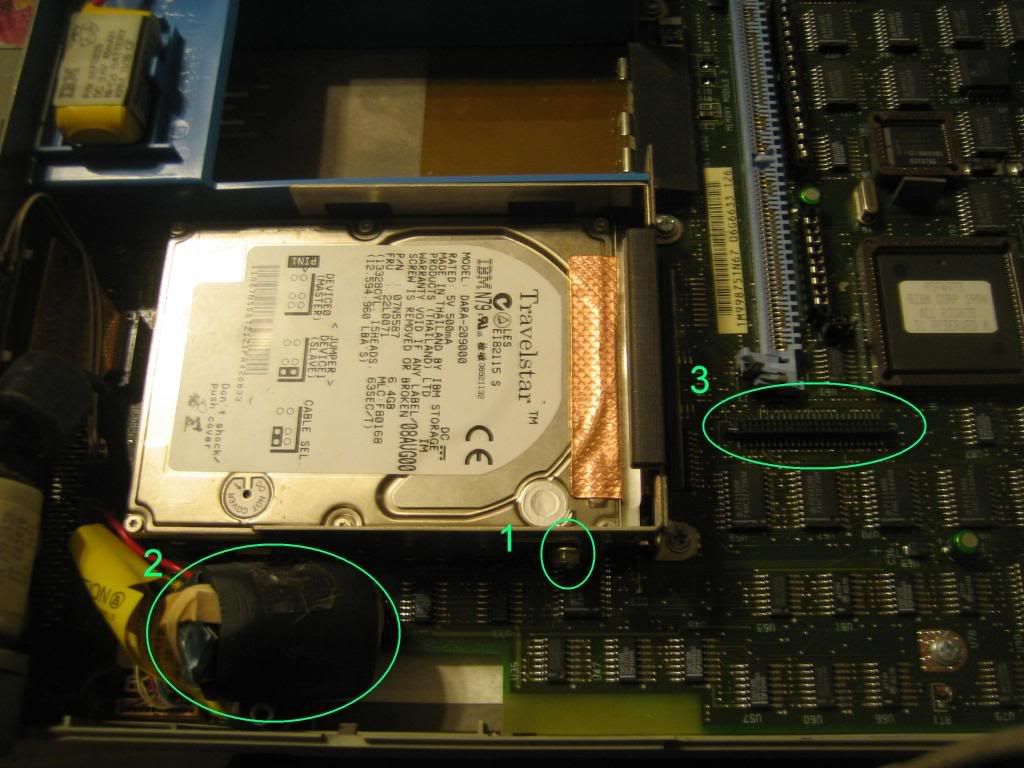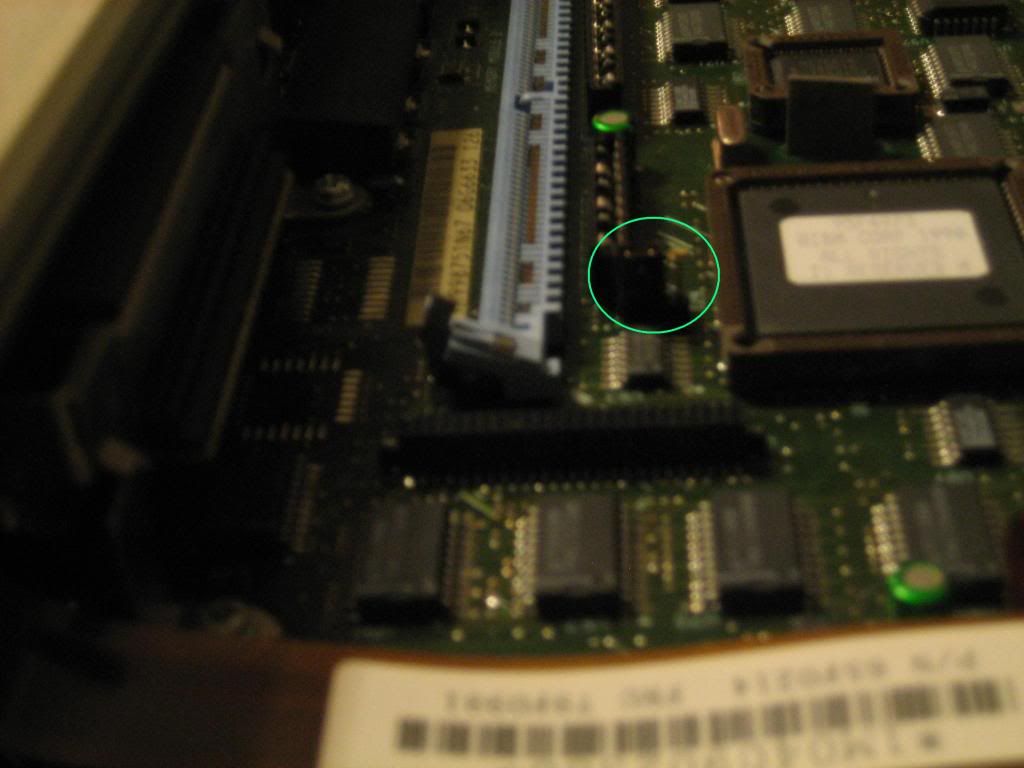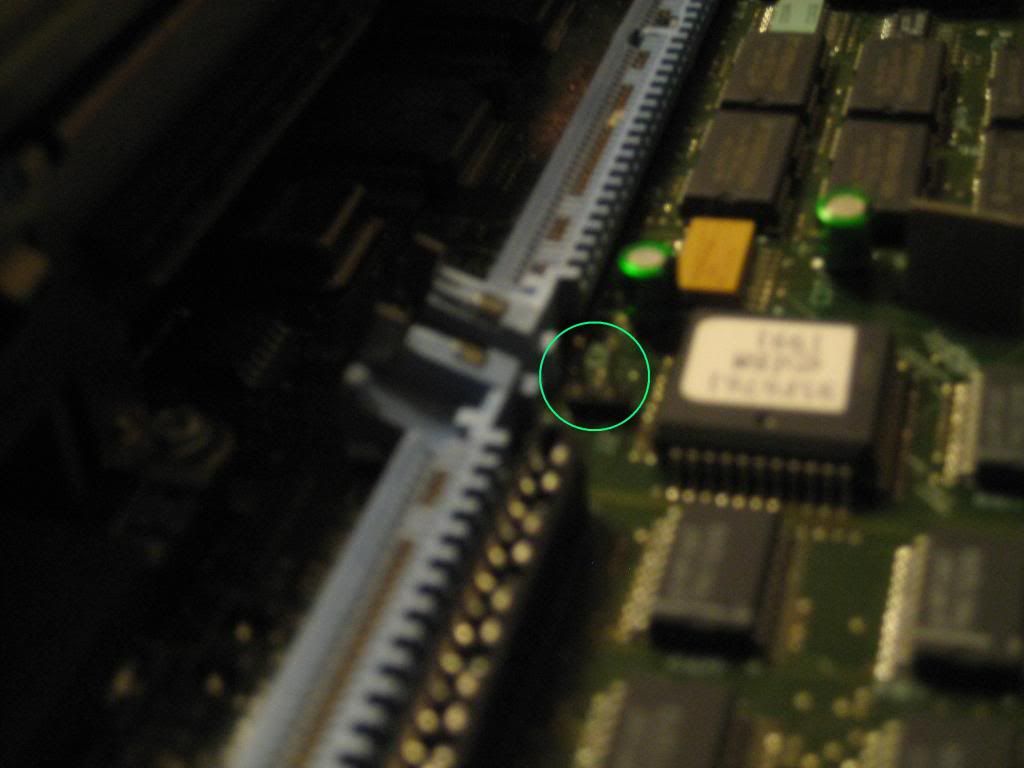hello community. I did my best to try to find that this was the correct forum to post this in before i posted it. And im pretty sure, i am very sorry if its not, though, and i will delete it and put it somewhere else in that case. anyway:
A long time ago when visiting my grandad (i was younger at the time, about 5-6 years ago.), i somehow came across the fact that he had an old laptop somewhere. And he gave it to me, but requested i delete the files on the hard drive (some may have been personal) I remember it did boot even though it had been sitting for awhile, and their was some kind of GUI interface, but i also remember i deleted too many files and ended up making it so that it could not boot from the hdd. Eventually i god mad at it and put it away.
5 or so years later, i have decided to try to learn assembly language, and the book i have checked out is old and has most of its examples run in dos. I noticed that old computer again, and thought i would give it a shot. Well, eventually i got obsessed with trying to completely fix it to a workable state again, and maybe even better. Thats the end of the story, heres whats up with the thing:
It you didnt notice the title it is a laptop style computer called "IBM PS/2 L40 SX" At first the best i could do was to get it to boot from a floppy, the hard drive was never detected. Whenever i tried to use fdisk it beeped and said none were detected. Eventually i found what the problem was here, the backup battery was dead. I successfully replaced this. I also found out, though, that something was wrong with the standard hard drive in there. I keeps spinning up and staying for about 5 seconds, then shuts off, spins up again shuts off again, it does this about 20 times, then shuts off for good. I believe it is broken somehow, but i still have it if any of you know how to fix this. Instead, i have decided to use a bigger hard disk (a little under 7 GB) from an ibm thinkpad. At first i had bucketloads of problems with this because it keeps recognizing it as only 7 MB, but then i found this sweet program, ezdrive, that actually rewrites your bios or something and allowed me to use the HDD correctly. I followed its install procedure and then installed Dos 7.1 with the windows 3.1 Add on. (http://ms-dos7.hit.bg/) (I figured this old computer might not be able to handle the win98 add on) Anyway it finally boots from the HDD, but here is the first problem i have to ask about that is not solved. Using dos normally from the HDD constantly freezes at random points. If i use the simple "dir /p" command in the c: directory, it freezes after displaying the files, it also freezes when trying to run many programs. What might be causing this?
I have a few other random questions about this PC too:
The main battery is completely dead, and i am going to try this tutorial to fix it: http://hpholm.dk/L40SX_battery-pack.html
has anyone else had success with this?
I noticed another small battery inside the computer in a yellow casing that looks like 3 small barrels, mounted above the main battery holder. It is most likely long dead too, what is it used for and how do i replace it?
I know memory upgrades are still available for this system, but what about this "math co processor" i have heard of, any change of getting one?
I saw on the motherboard their are a few places with two pins free, is it possible to install a standard DC fan on any of these? I know it would fit but i dont want to try anything without knowing the electronics of it.
Is it possible to get a replacement keyboard for this thing? the Down-Arrow key seems only semi functional.
Finally, i noticed some other threads in this forum about getting a LAN card into these old Pcs. I have to say it would be extremely awesome. It that in the least bit possible for this laotop? i Know its possible to install a modem in the side, but what about a LAN card?
thanks for reading...
A long time ago when visiting my grandad (i was younger at the time, about 5-6 years ago.), i somehow came across the fact that he had an old laptop somewhere. And he gave it to me, but requested i delete the files on the hard drive (some may have been personal) I remember it did boot even though it had been sitting for awhile, and their was some kind of GUI interface, but i also remember i deleted too many files and ended up making it so that it could not boot from the hdd. Eventually i god mad at it and put it away.
5 or so years later, i have decided to try to learn assembly language, and the book i have checked out is old and has most of its examples run in dos. I noticed that old computer again, and thought i would give it a shot. Well, eventually i got obsessed with trying to completely fix it to a workable state again, and maybe even better. Thats the end of the story, heres whats up with the thing:
It you didnt notice the title it is a laptop style computer called "IBM PS/2 L40 SX" At first the best i could do was to get it to boot from a floppy, the hard drive was never detected. Whenever i tried to use fdisk it beeped and said none were detected. Eventually i found what the problem was here, the backup battery was dead. I successfully replaced this. I also found out, though, that something was wrong with the standard hard drive in there. I keeps spinning up and staying for about 5 seconds, then shuts off, spins up again shuts off again, it does this about 20 times, then shuts off for good. I believe it is broken somehow, but i still have it if any of you know how to fix this. Instead, i have decided to use a bigger hard disk (a little under 7 GB) from an ibm thinkpad. At first i had bucketloads of problems with this because it keeps recognizing it as only 7 MB, but then i found this sweet program, ezdrive, that actually rewrites your bios or something and allowed me to use the HDD correctly. I followed its install procedure and then installed Dos 7.1 with the windows 3.1 Add on. (http://ms-dos7.hit.bg/) (I figured this old computer might not be able to handle the win98 add on) Anyway it finally boots from the HDD, but here is the first problem i have to ask about that is not solved. Using dos normally from the HDD constantly freezes at random points. If i use the simple "dir /p" command in the c: directory, it freezes after displaying the files, it also freezes when trying to run many programs. What might be causing this?
I have a few other random questions about this PC too:
The main battery is completely dead, and i am going to try this tutorial to fix it: http://hpholm.dk/L40SX_battery-pack.html
has anyone else had success with this?
I noticed another small battery inside the computer in a yellow casing that looks like 3 small barrels, mounted above the main battery holder. It is most likely long dead too, what is it used for and how do i replace it?
I know memory upgrades are still available for this system, but what about this "math co processor" i have heard of, any change of getting one?
I saw on the motherboard their are a few places with two pins free, is it possible to install a standard DC fan on any of these? I know it would fit but i dont want to try anything without knowing the electronics of it.
Is it possible to get a replacement keyboard for this thing? the Down-Arrow key seems only semi functional.
Finally, i noticed some other threads in this forum about getting a LAN card into these old Pcs. I have to say it would be extremely awesome. It that in the least bit possible for this laotop? i Know its possible to install a modem in the side, but what about a LAN card?
thanks for reading...
Last edited: