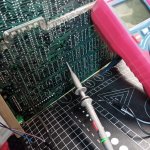RetroHacker_
Veteran Member
Before you break out the soldering iron, try "piggybacking" known good RAM over the existing RAM. Basically, you just bend in the pins of the new RAM very slightly, and stick it on top of the old RAM, so it makes contact with all the pins - the tiny amount of spring tension of the legs will hold them in place. Then try it, and see if it passes the test. If it does, then simply remove all but one, and keep trying it, moving the one chip to the next in line until you find the one bad chip.
Note that this method doesn't always work - if the old RAM has a shorted cell, or something, piggybacking RAM won't change anything. But it does work fairly often, and it's a good troubleshooting technique, and has, in my experience, really helped narrow down a bad chip when the onboard diagnostics don't make it easy.
-Ian
Note that this method doesn't always work - if the old RAM has a shorted cell, or something, piggybacking RAM won't change anything. But it does work fairly often, and it's a good troubleshooting technique, and has, in my experience, really helped narrow down a bad chip when the onboard diagnostics don't make it easy.
-Ian