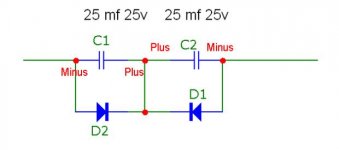Hello!
Please help me with Commodore PET 4016 computer..
I was buy this item on ebay. He was in bad shape but cheap.
I cleaned dust, wasp nest and made redecoration. Replace some electrolytic capacitors.
Today I have included it and heard the "greeting sounds" from beeper
But nothing on the screen
I would ask, how many volts should be a power of monitor? Because i have 5 volts on power transformtaor. I think this is not enough, yes?
And next some strange capacitor in monitor board. You can see him on 4 picture.
This capacitor is electrolytic but don't have polarity? Can i replace it to normal capacitor?
Please help me with Commodore PET 4016 computer..
I was buy this item on ebay. He was in bad shape but cheap.
I cleaned dust, wasp nest and made redecoration. Replace some electrolytic capacitors.
Today I have included it and heard the "greeting sounds" from beeper
But nothing on the screen
I would ask, how many volts should be a power of monitor? Because i have 5 volts on power transformtaor. I think this is not enough, yes?
And next some strange capacitor in monitor board. You can see him on 4 picture.
This capacitor is electrolytic but don't have polarity? Can i replace it to normal capacitor?