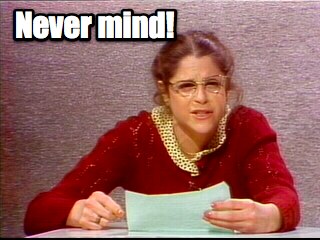bettablue
Veteran Member
OK, let me see if I can explain this properly. As everyone here knows, yes, I own an IBM 5150 PC with an AST Six Pack Plus card installed. All of the options on the AST have been set up properly, at least according to the PDF document I used to set it up. The document is version 1.0 dated 1983. Everything in the card is working perfectly fine with the exception of the clock/calendar. I installed the AST's clock utilities; ASTClock.com, and Setclock.com. I verified that I have the correct battery, and that the battery is installed correctly, but whenever the system is booted, it reports error 6666666, and reports the date and time have not loaded correctly. When I check on it, the date and time have been reset to all 1/01/1980, and 12:01 AM. I know there is something wrong, but I don't know what, nor where. After setting the date and time, I performed a dCTRL+ALT+DEL to restart the computer. It loaded the date and time correctly, but when I cold booted the computer, and shut it down for about 30 seconds and started back up, the error returns, and the date/time need to be reset again. After that, the card was pulled again, and all of the jumpers removed, contacts cleaned and replaced. The computer was booted again, this time expecting the need to reset both date and time, after performing another warm reset followed by a cold boot, the error persists.
The card looks to be in great physical shape too with no visible cracks or breaks in any of the cirtuit traces. I also verified that the card matches the manual, and vice-versa. They do match. I don't think that's the issue though. The battery checks out fine too, 3 volt CR2325 Lithium. Is it possible that the battery is in fact the wrong one and is in backwards for the polarity? I even tried replacing the battery with a new one, and got the same result.
Maybe the version of sofrware I have is wrong. I do seem to remembeer seeing something about Superpak, but I was pretty sure that I installed the correct version of software for the six pak plus. In order to check, does someone have a working version that I can verify the properties against. If I have the incorrect version, I'll get the right one and reinstall it.
So, anyone have someting else to try?
Thanks much.
~BB~
The card looks to be in great physical shape too with no visible cracks or breaks in any of the cirtuit traces. I also verified that the card matches the manual, and vice-versa. They do match. I don't think that's the issue though. The battery checks out fine too, 3 volt CR2325 Lithium. Is it possible that the battery is in fact the wrong one and is in backwards for the polarity? I even tried replacing the battery with a new one, and got the same result.
Maybe the version of sofrware I have is wrong. I do seem to remembeer seeing something about Superpak, but I was pretty sure that I installed the correct version of software for the six pak plus. In order to check, does someone have a working version that I can verify the properties against. If I have the incorrect version, I'll get the right one and reinstall it.
So, anyone have someting else to try?
Thanks much.
~BB~