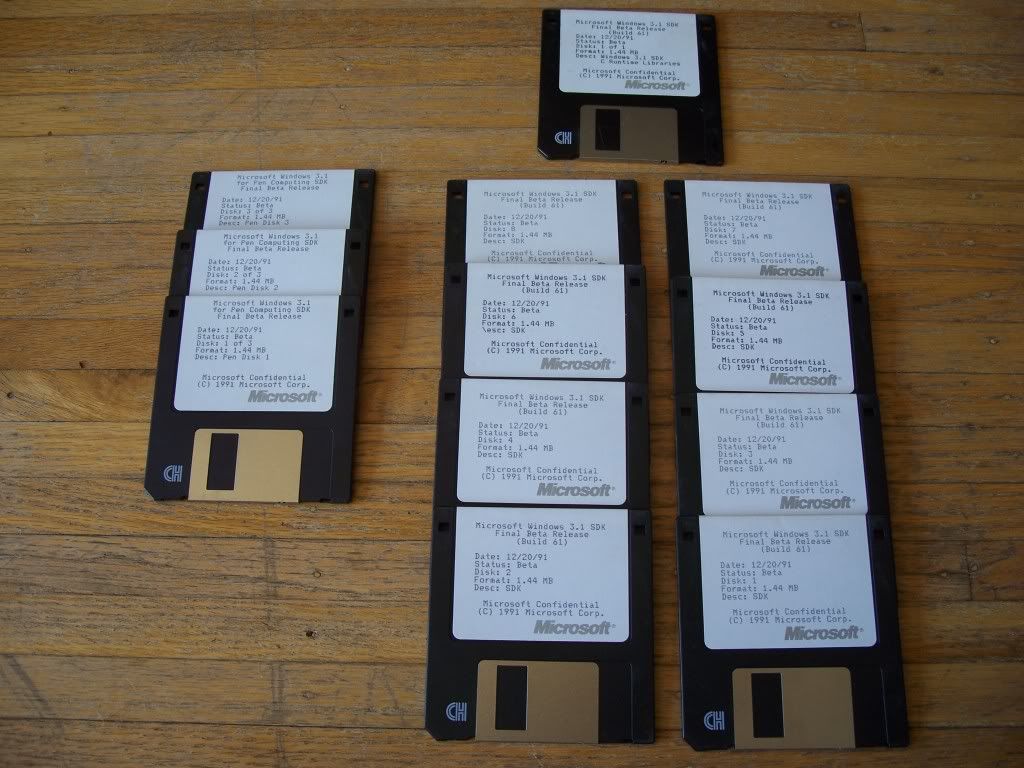@pdobranski, there are absolutly NO drivers on the Compaq or HP ftp for Windows 3.1... both of them I have a local mirror of and there is nothing on it...
The first file you mentioned is an updated CPQVPEN.386 file for sesolving glitches from the first release. The file could be usefull for 386 mode but you will also need the alignment configuration.
The second file you mentioned is for PenDOS. I have never seen it or could get my hand on it so cannot test if it works but since it is a full driver pack like the Windows 95 drivers it should work...
But thanks anyway... every help, brainwaves and other possibilities are more than helpful!