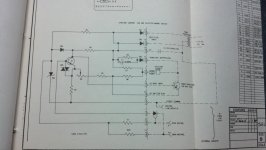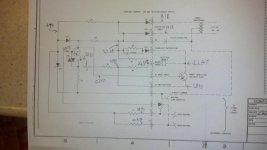ryaninspiron
Member
Hello,
I just picked up an asr-33 and it won't stop printing a null character.(ascii 0x00 to be exact)
I took a video of the problem to save time of trying to explain it.
http://www.youtube.com/watch?v=ODdcUSgReYM
the only time it does anything different is when I hit the "here is" key.
any advice would be greatly appreciated.
Thanks, Ryan
I just picked up an asr-33 and it won't stop printing a null character.(ascii 0x00 to be exact)
I took a video of the problem to save time of trying to explain it.
http://www.youtube.com/watch?v=ODdcUSgReYM
the only time it does anything different is when I hit the "here is" key.
any advice would be greatly appreciated.
Thanks, Ryan
Last edited: