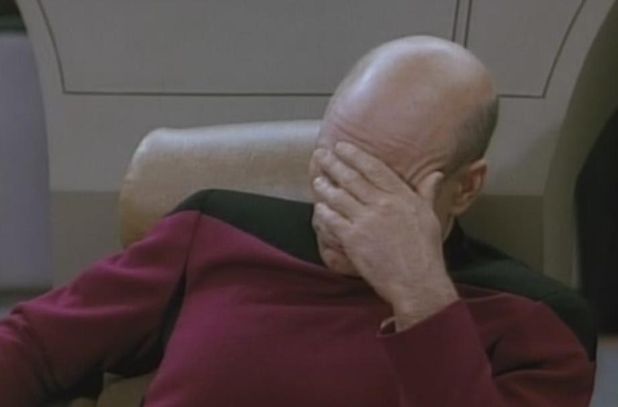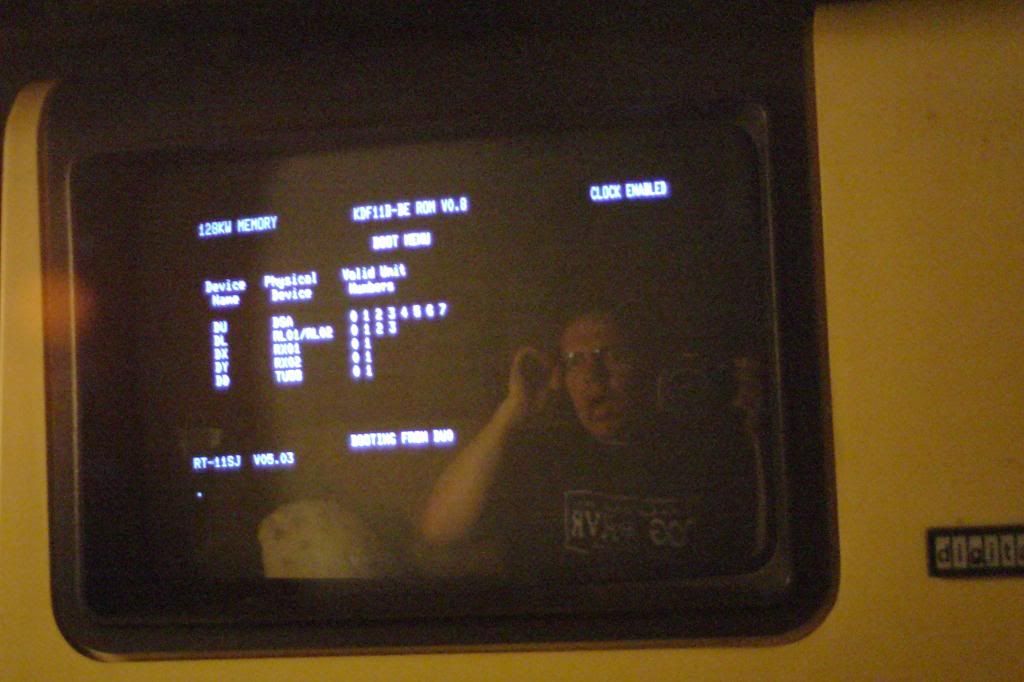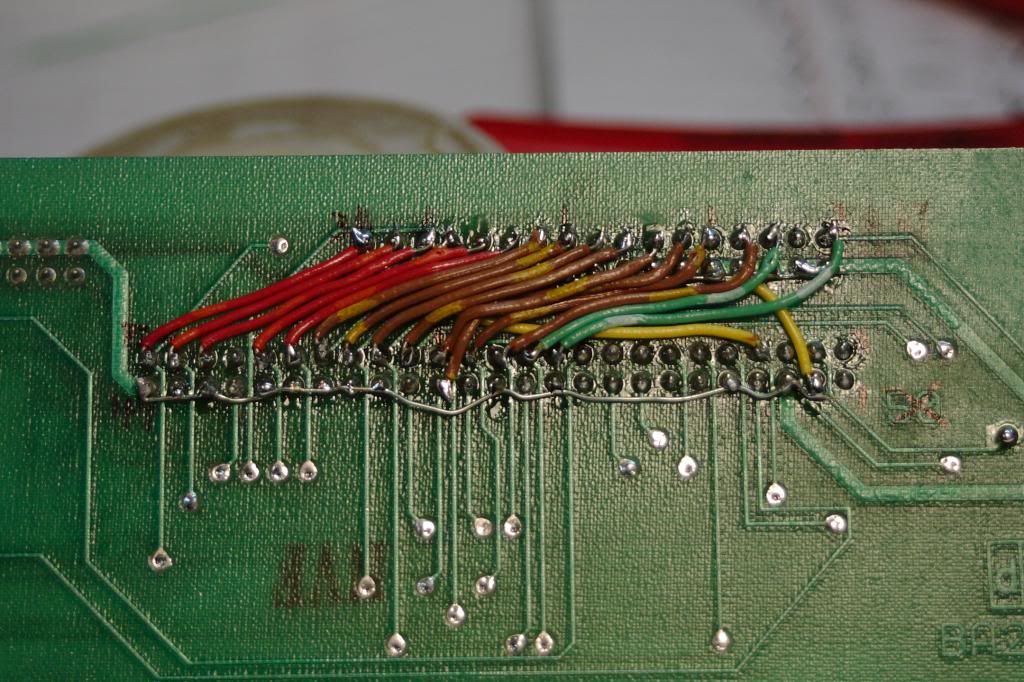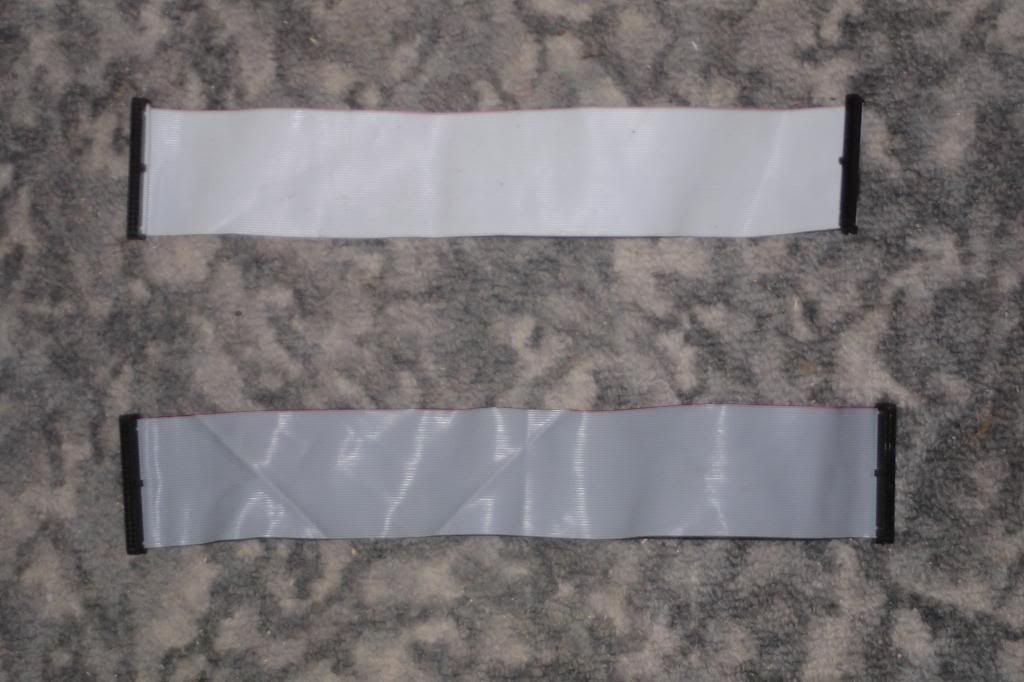NeXT
Veteran Member
Lou - N2M1Y has been helping me for almost two years get the PDP-11/23 boards that he gave me working in my BA23 enclosure.
One of the boards I received was an RQDX1 that was tested prior to mailing out. I attached it to an RX50 I bought on ebay but tested on my Rainbow 100 to confirm that it could read and write both its own floppies and other floppies and it had no issues. I had to crimp a new 34 pin and 50 pin ribbon cable because my BA23 was missing them. Lou also supplied me with a bootable floppy disk so I could get started.
My problem has been that when a disk is inserted, the drive is latched, I tell the system to boot from drive 0, the light on floppy 0 comes on alongside the motor, there is a click followed by a pause and then another click before everything stops and I get:
There has been a fair bit of troubleshooting:
-RQDX was sent back to Lou for testing after a replacement resistor pack was built and it ran with no problems.
-RX50 was again tested on the Rainbow to ensure alignment and read/write functionality and there were no problems. The drives were also swapped and a boot was attempted from the Rainbow's drive and the problem persisted with it too.
-Both ribbon cables were quadrouple checked to ensure that there was no continuity problems and none were found.
-The Signal Distribution Board inside the BA23 was removed and checked for problems and continuity. It was fine except for pin 9 on the RQDX (DRVBUSOE) going to ground on the distribution board and it appears it's hardwired like this.
-A continuity test was made to see if the signals were making it from the controller to the drive with everything plugged in. No breaks were found.
-The power supply was replaced in the BA23 with a spare I owned. No change in symptoms.
Short of ensuring my floppy is good (and we can't rule that because the system right now says no disk is present) We have both run out ideas on what has happened. The last thing I can do is attach a logic analyzer and see if the drive is actually passing on that the disk is present but between long nights and dozens of emails I have forgotten which pin the drive and controller used to know and tell when a disk was present. Please, I need help.
One of the boards I received was an RQDX1 that was tested prior to mailing out. I attached it to an RX50 I bought on ebay but tested on my Rainbow 100 to confirm that it could read and write both its own floppies and other floppies and it had no issues. I had to crimp a new 34 pin and 50 pin ribbon cable because my BA23 was missing them. Lou also supplied me with a bootable floppy disk so I could get started.
My problem has been that when a disk is inserted, the drive is latched, I tell the system to boot from drive 0, the light on floppy 0 comes on alongside the motor, there is a click followed by a pause and then another click before everything stops and I get:
Code:
ERROR 17
NO DISKThere has been a fair bit of troubleshooting:
-RQDX was sent back to Lou for testing after a replacement resistor pack was built and it ran with no problems.
-RX50 was again tested on the Rainbow to ensure alignment and read/write functionality and there were no problems. The drives were also swapped and a boot was attempted from the Rainbow's drive and the problem persisted with it too.
-Both ribbon cables were quadrouple checked to ensure that there was no continuity problems and none were found.
-The Signal Distribution Board inside the BA23 was removed and checked for problems and continuity. It was fine except for pin 9 on the RQDX (DRVBUSOE) going to ground on the distribution board and it appears it's hardwired like this.
-A continuity test was made to see if the signals were making it from the controller to the drive with everything plugged in. No breaks were found.
-The power supply was replaced in the BA23 with a spare I owned. No change in symptoms.
Short of ensuring my floppy is good (and we can't rule that because the system right now says no disk is present) We have both run out ideas on what has happened. The last thing I can do is attach a logic analyzer and see if the drive is actually passing on that the disk is present but between long nights and dozens of emails I have forgotten which pin the drive and controller used to know and tell when a disk was present. Please, I need help.