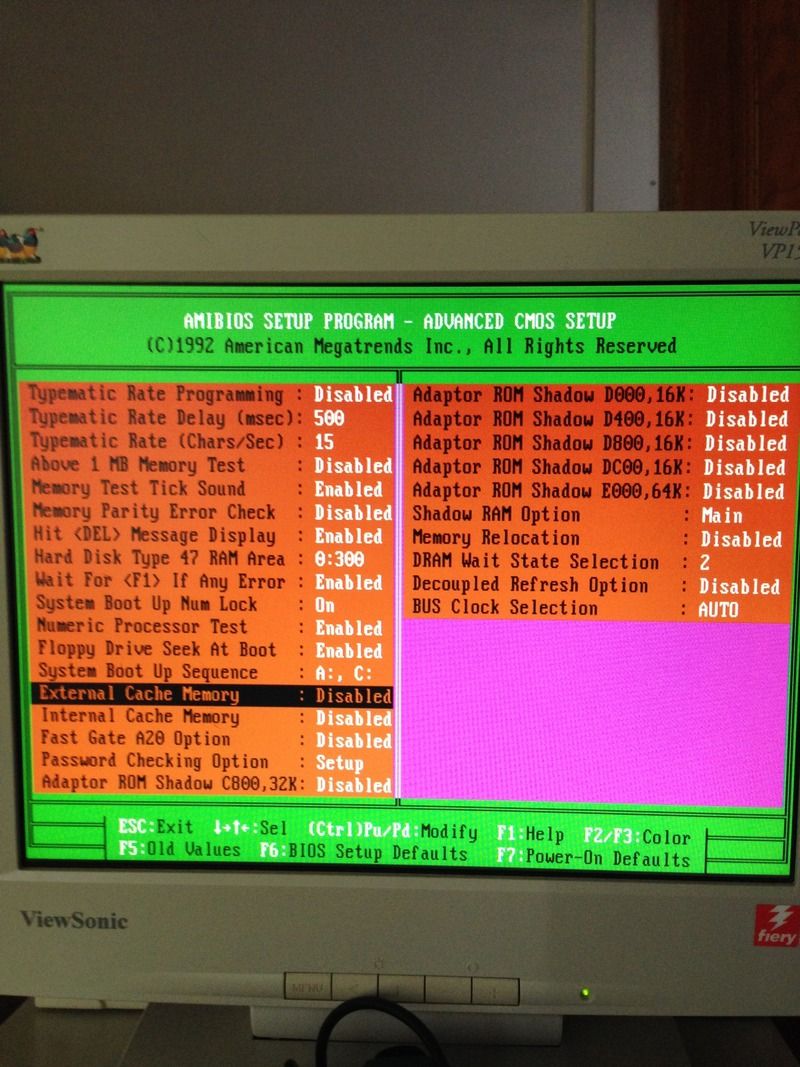Guybrush3pwood
Experienced Member
- Joined
- Jun 19, 2015
- Messages
- 155
I have a 486DX2 system with 8mb of ram and a video card of unkown origins. What I do know about the card is that it is a multi IO card with intergrated Cirrus Logic CL-5424 chipset and is an ASI-VLB card. It seems like this hardware should be able to run stuff like Doom and System Shock without issue, and it certainly meets the requirements detailed on System Shock's listed requirements, and yet it runs like a slideshow. Any ideas on what might be slowing things down? Let me know if any other info is needed.