Guybrush3pwood
Experienced Member
- Joined
- Jun 19, 2015
- Messages
- 155
Ah, so you're saying "make sure it's set to 33/66 and not 50." Correct?
I woudn't bother reinstalling Dos.
I woudn't bother reinstalling Dos.
It wont increase speed but run memmaker to see if that tightens a few things up conventional memory wise. I'm assuming you are using MS Dos 6something.
Just type memmaker at the dos prompt and follow the instructions. When it asks to if you want EMS tell it no. It'll do all the work and there will be a couple of reboots.Sorry for being a noob, but is that something I put in my autoexec file or something? Any parameters I should use?
Agree with others here... You either have fake or defective L2 cache on the board.
UNIVBE comes to mind.
Check your Landmark benchmark results. My Magnavox 486SX with i486DX-20, 8MB RAM, integrated CL 8MHZ ISA 256KB VGA and regular IDE HDD had:
CPU: 95MHZ
FPU: 145MHZ
VGA: 1800 CH/PM
Doom runs on this machine but not smooth. More like a 386DX-40 as well.
My IBM PS/ValuePoint 433DX/S with i486DX-33, 16MB RAM, integrated S3 VLB 1MB VGA and regular IDE HDD had:
CPU: 160MHZ
FPU: 243MHZ
VGA: 16660 CH/PM
Doom flies on this machine.
https://dosbenchmark.wordpress.com/otherbenchmarks
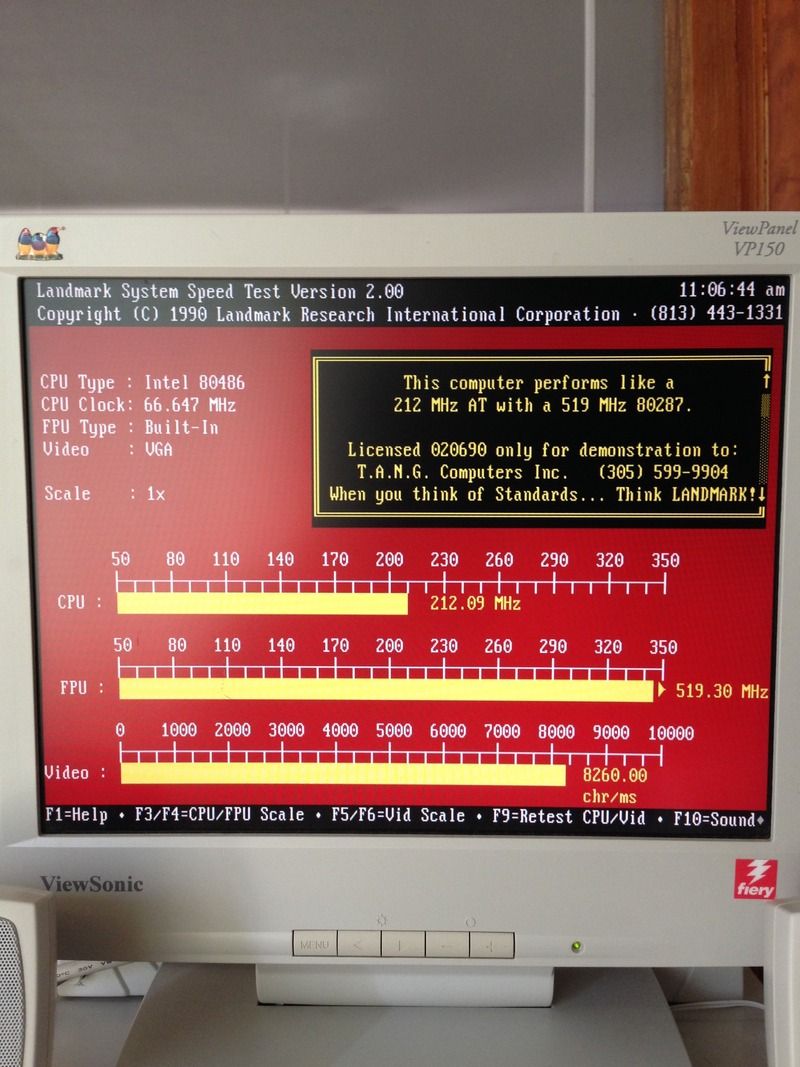
Maybe I need a new vid card?
