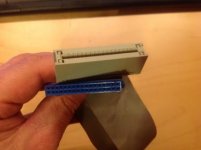acollins22
Experienced Member
Hello Folks,
I recently got my first TRS-80 model 4 and thanks to the help of people on this forum I know have two bootable disks. I have CP/M and TRS-DOS. Both will boot to their respective prompts.
I now want to backup these disks and now I've run into problems.
Starting with CP/M I've booted the machine and started DUP.COM. I then get it to format a new disk. I can use any of three different disk drives and any number of diskettes from different sources and all will claim to format but all will fail immediately on the verify pass.
It's as if it's not writing properly but reading is fine.
It feels as if the controller isn't telling the drive to write properly. After all, I get the same result with three different drives.
Does anyone have any suggestions as to how to check out what's going on?
Thanks,
Andy.
I recently got my first TRS-80 model 4 and thanks to the help of people on this forum I know have two bootable disks. I have CP/M and TRS-DOS. Both will boot to their respective prompts.
I now want to backup these disks and now I've run into problems.
Starting with CP/M I've booted the machine and started DUP.COM. I then get it to format a new disk. I can use any of three different disk drives and any number of diskettes from different sources and all will claim to format but all will fail immediately on the verify pass.
It's as if it's not writing properly but reading is fine.
It feels as if the controller isn't telling the drive to write properly. After all, I get the same result with three different drives.
Does anyone have any suggestions as to how to check out what's going on?
Thanks,
Andy.