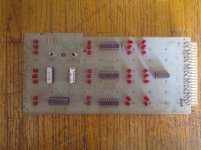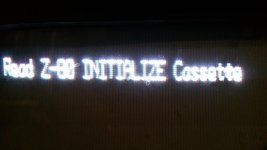If it were me, as general debugging techniques, I'd build a little debug board for one of those 22/44 I/O connectors (the boards are cheap and available, you can get NOS Vector boards on eBay for cheap or from Douglas Electronics) and try to put together a diagnostic ROM. For a debug board, you should be able to put an 8-bit I/O port on a board very easily, just an 8-bit latch, 8-bit buffer, some LEDs, a DIP switch, and the random logic to tie it all together. My first step is usually to see if I can HALT the processor, just burn a ROM full of 0x76 and inspect the appropriate line on the CPU board (doesn't look like it's brought out to an edge connector). Then see if you can write a bit pattern to your diagnostic display and HALT. Then read the switch register and write its contents to the diagnostic display. At that point you can work up a memory test which gives you the high byte of the first error it finds on the diagnostic display. This is how I got going with my first S-100 system, with nothing other than a Cromemco ZPU, backplane, and a Vector prototype card.
I don't have a Digital Group machine, but I could probably build you a debug board if you don't have the resources to do so yourself. I've got a load of 22/44 prototype boards in my box of perfboard!
 I'll take a look at this and see if I can figure out how to do it. I'm wondering if this computer already has a halt/step switch already -- the keyboard has a switch marked 'stop', and then two mysterious momentary switches, one on either side that I'm not sure the function of.
I'll take a look at this and see if I can figure out how to do it. I'm wondering if this computer already has a halt/step switch already -- the keyboard has a switch marked 'stop', and then two mysterious momentary switches, one on either side that I'm not sure the function of.