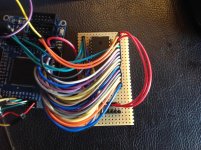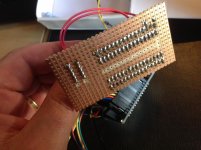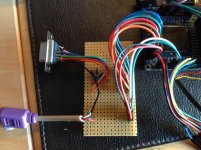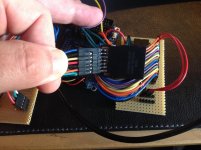JonB
Veteran Member
Hi All
Before we begin, I want to call out a big thanks to Grant Searle, who has shown us how to build a computer easily and cheaply using FPGA. Thank you Grant for another excellent and educational guide! All works referred to here are Grant's copyrighted stuff and the credit belongs to him.
In this thread I am going to discuss building Grant Searle's Multicomp CP/M FPGA computer. I received a PM from a member enquiring after it, and needed somewhere to post pictures.
The story begins with a visit to Grant Searle's Multicomp web page: http://searle.hostei.com/grant/Multicomp/
As you can see, it offers several options for configuring an Altera Cyclone II FPGA board for running an emulated 8 bit computer. For a CP/M capable configuration, you will need the Z80 option with Full RAM.
You now need to acquire some parts:
None of this is terribly expensive. You also need some moderate soldering skills (for making the carrier boards) and dexterity (for connecting it all together).



Before we begin, I want to call out a big thanks to Grant Searle, who has shown us how to build a computer easily and cheaply using FPGA. Thank you Grant for another excellent and educational guide! All works referred to here are Grant's copyrighted stuff and the credit belongs to him.
In this thread I am going to discuss building Grant Searle's Multicomp CP/M FPGA computer. I received a PM from a member enquiring after it, and needed somewhere to post pictures.
The story begins with a visit to Grant Searle's Multicomp web page: http://searle.hostei.com/grant/Multicomp/
As you can see, it offers several options for configuring an Altera Cyclone II FPGA board for running an emulated 8 bit computer. For a CP/M capable configuration, you will need the Z80 option with Full RAM.
You now need to acquire some parts:
- Altera Cyclone II EP2C5T144 like this one: http://www.ebay.co.uk/itm/272110247623
- Altera USB blaster (device for programming the Cyclone II board - note it's included in the above listing).
- Stripboard, pin headers and jumper cables for making the carrier board for the additional RAM (plus optional VGA/PS2 interface) carrier boards.
- AS6C1008 SRAM chip plus DIL socket (required for CP/M) - it's the "Full RAM option" described on the web page.
- A USB - RS-232 breakout board or adapter. Note, it must support hardware handshaking CTS/RTS.
- SD card socket with header pins (I used a micro SD card adapter and soldered pins directly to it).
- Downloaded Altera Quartus II software for programming the Cyclone II board. Careful here, later versions aren't compatible with the Cyclone II, you need this one: https://dl.altera.com/13.0sp1/?edition=web
- A 5v power supply with a plug that is compatible with the Cyclone II board's power socket (or you can drive it from the USB RS232 adapter if it provides 5v).
None of this is terribly expensive. You also need some moderate soldering skills (for making the carrier boards) and dexterity (for connecting it all together).



Last edited: