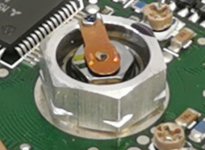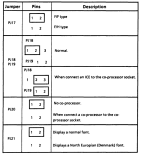ragingbaboon38
New Member
- Joined
- Feb 23, 2020
- Messages
- 9
I've recently picked up a Toshiba T3100/20 from a seller on eBay, who said that they found the computer in an estate sale and they didn't know much about it. They were unable to test the system due to the lack of a system disk (which, in the images on the eBay post, the machine was displaying a typical "Insert system disk and press any key" message.) I figured this would be an easy fix, just write a disk that's bootable.
Thankfully, it arrived rather quickly and it's in great shape, no cosmetic damage at all... although it smells weird. When I first started it up, the CMOS battery was dead, which is no surprise... although what did surprise me was that after dismissing the CMOS error messages, the machine stays on a blinking cursor for a minute or two before beeping and displaying a message reading "ERROR ENCOUNTERED INITIALIZING HARD DRIVE"... this stays for a few moments before disappearing and attempting to boot from floppy. Thankfully, that part works. I was able to run the diagnostic disk and check the CMOS settings... sadly, no matter what hard drive configurations I tried, I keep getting this hard drive error on boot. And it goes without saying that the drive can't be interacted with at all, the computer acts like there's nothing connected. I've tried listening for the drive, but the computer is so loud that I can't tell hard drive noise apart from all the other noise it makes, so I have no idea if the drive is even powering on. Strangely enough, using the "auto" config option on the setup program lists both the floppy drive and hard drive correctly. So I don't know if it's loading those settings from somewhere in ROM or if it's actually correctly detecting the hard drive. Either way, it's not working. Thankfully everything else works fine; the display looks beautiful, the keyboard feels nice, and the floppy disk drive still works fine for things like Planet X3.
I asked the seller about it too. There was no mention of this error message on the eBay page, nor were there pictures of it. Considering that the message appears before the "Insert system disk" message, and the computer very obnoxiously beeps for a solid minute to alert the user of said hard drive failure, I assumed that the seller would have at least mentioned it, but that might be too far of a reach. They said they never saw the message about the hard drive, so I have no idea why it's only appearing now. Maybe it was damaged during shipping, I've heard things about older hard drives needing certain care before being shipped.
What I'm wondering is if there's any possible way to diagnose this or fix this, preferably without taking the computer apart. I'll open it if I have to, I just really don't like opening laptops and I'm worried I'll break something.
Thankfully, it arrived rather quickly and it's in great shape, no cosmetic damage at all... although it smells weird. When I first started it up, the CMOS battery was dead, which is no surprise... although what did surprise me was that after dismissing the CMOS error messages, the machine stays on a blinking cursor for a minute or two before beeping and displaying a message reading "ERROR ENCOUNTERED INITIALIZING HARD DRIVE"... this stays for a few moments before disappearing and attempting to boot from floppy. Thankfully, that part works. I was able to run the diagnostic disk and check the CMOS settings... sadly, no matter what hard drive configurations I tried, I keep getting this hard drive error on boot. And it goes without saying that the drive can't be interacted with at all, the computer acts like there's nothing connected. I've tried listening for the drive, but the computer is so loud that I can't tell hard drive noise apart from all the other noise it makes, so I have no idea if the drive is even powering on. Strangely enough, using the "auto" config option on the setup program lists both the floppy drive and hard drive correctly. So I don't know if it's loading those settings from somewhere in ROM or if it's actually correctly detecting the hard drive. Either way, it's not working. Thankfully everything else works fine; the display looks beautiful, the keyboard feels nice, and the floppy disk drive still works fine for things like Planet X3.
I asked the seller about it too. There was no mention of this error message on the eBay page, nor were there pictures of it. Considering that the message appears before the "Insert system disk" message, and the computer very obnoxiously beeps for a solid minute to alert the user of said hard drive failure, I assumed that the seller would have at least mentioned it, but that might be too far of a reach. They said they never saw the message about the hard drive, so I have no idea why it's only appearing now. Maybe it was damaged during shipping, I've heard things about older hard drives needing certain care before being shipped.
What I'm wondering is if there's any possible way to diagnose this or fix this, preferably without taking the computer apart. I'll open it if I have to, I just really don't like opening laptops and I'm worried I'll break something.