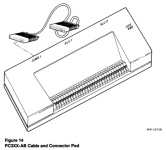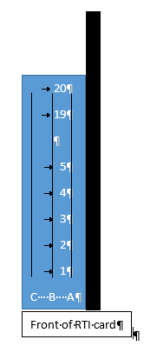leegleason
Experienced Member
- Joined
- Jan 20, 2014
- Messages
- 147
I have a PRO380 that was formerly a VAX Console system. It has the Real Time Interface installed in slot 5, along with the cable gizmo that goes out the top of the card cage, over and down, and connects to a "block" DB style connector, that is somehow attached to the cabinet of the system. I need that slot for another option. It's not obvious to me how to get that cable gizmo off the machine, and it has to come off to use that slot for something else. Anyone here ever had occasion to install/remove that part?