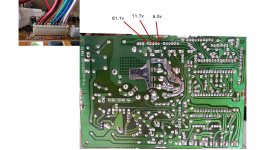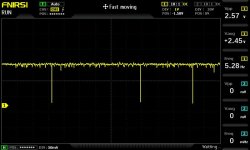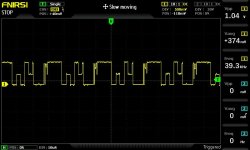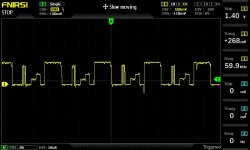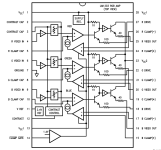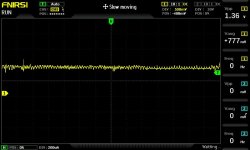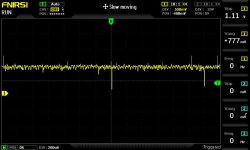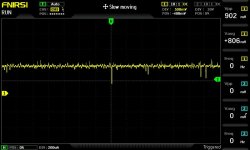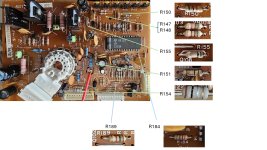So I finally got to rescue my old computer from my father's claws, it was an acer 1116SX, that turns on but won't boot because the CMOS clock died (replacement is being sent from e-bay) and my headache, the monitor, it seems that it had been "serviced" before on the connector, which I checked for continuity, and it seems to be "ok".
After checking the outside, I saw some sort of brownish ooze that went inside, so before turning it on, I opened the monitor and saw how it creeped on the PBC that is on the CRT, I cleaned that stuff with isopropyl alcohol to the best of my knowledge.
As you can see in the pictures there was some corrosion on some of the resistors (but when checked they do give the proper resistance), and at least 3 of the variable resistors? (not sure if those are that) seem with a lot of corrosion.
I decided to turn the monitor on, and to my surprise I could hear the high voltage pitch and felt the static from the screen, but no image. When I turn off the monitor, I can see how the scan disappears like the old days, up to a vertical line at the center, then a dot and then shuts down.
I do not want to do anything before I get a plan on what to check or what to change. any help would be appreciated.


The "repaired connection"

The brown stuff that got inside the monitor.


After some cleaning with isopropyl alcohol, the back was checked, all the traces seem to be ok.


The corroded variable resistors? not sure if those are that.
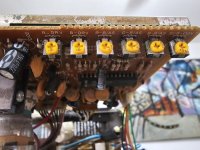


Thank you for reading this!
After checking the outside, I saw some sort of brownish ooze that went inside, so before turning it on, I opened the monitor and saw how it creeped on the PBC that is on the CRT, I cleaned that stuff with isopropyl alcohol to the best of my knowledge.
As you can see in the pictures there was some corrosion on some of the resistors (but when checked they do give the proper resistance), and at least 3 of the variable resistors? (not sure if those are that) seem with a lot of corrosion.
I decided to turn the monitor on, and to my surprise I could hear the high voltage pitch and felt the static from the screen, but no image. When I turn off the monitor, I can see how the scan disappears like the old days, up to a vertical line at the center, then a dot and then shuts down.
I do not want to do anything before I get a plan on what to check or what to change. any help would be appreciated.


The "repaired connection"

The brown stuff that got inside the monitor.


After some cleaning with isopropyl alcohol, the back was checked, all the traces seem to be ok.


The corroded variable resistors? not sure if those are that.
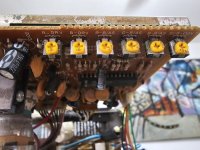


Thank you for reading this!