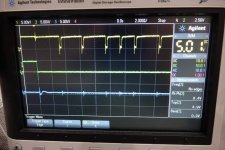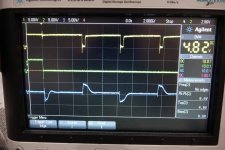CuriousMarc
Member
- Joined
- Jul 22, 2014
- Messages
- 25
The plot thickens. I was curious to see if there was some signal at the drive heads, so I partially opened the drive until I could access the head connectors. I eventually found which pin was write of Head 0.
Here is what I got, while using ImageDisk, and forcing formatting at 1.2M (500 kHz rate) green=write gate (my trigger), yellow= write data at the connector, blue=head 0 write signal. Not much signal at the head

But here is the same thing at 360k density (300 kHz rate), plenty of signal at the head

Could it be that I could format and write at 360k? Going back to the DOS prompt, I tried:
FORMAT B: /F:360
It sure worked! Then I can write files to the disk, see the directory, etc... Everything is fine.
Then I tried:
FORMAT B: (formatting to default 1.2M)
It fails with track 0 unreadable. Makes sense since there is no signal going to the write head.
So I can only write at 360k density. But this is a 1.2M drive (Chinon FR-506)! Actually it reads a 1.2MB diskette fine. What gives? Is there another jumper that would cause it only to write at 360k?
Past 2 am now, time to go to bed and mull on the newly acquired knowledge...
Marc
Here is what I got, while using ImageDisk, and forcing formatting at 1.2M (500 kHz rate) green=write gate (my trigger), yellow= write data at the connector, blue=head 0 write signal. Not much signal at the head
But here is the same thing at 360k density (300 kHz rate), plenty of signal at the head
Could it be that I could format and write at 360k? Going back to the DOS prompt, I tried:
FORMAT B: /F:360
It sure worked! Then I can write files to the disk, see the directory, etc... Everything is fine.
Then I tried:
FORMAT B: (formatting to default 1.2M)
It fails with track 0 unreadable. Makes sense since there is no signal going to the write head.
So I can only write at 360k density. But this is a 1.2M drive (Chinon FR-506)! Actually it reads a 1.2MB diskette fine. What gives? Is there another jumper that would cause it only to write at 360k?
Past 2 am now, time to go to bed and mull on the newly acquired knowledge...
Marc
Attachments
Last edited: