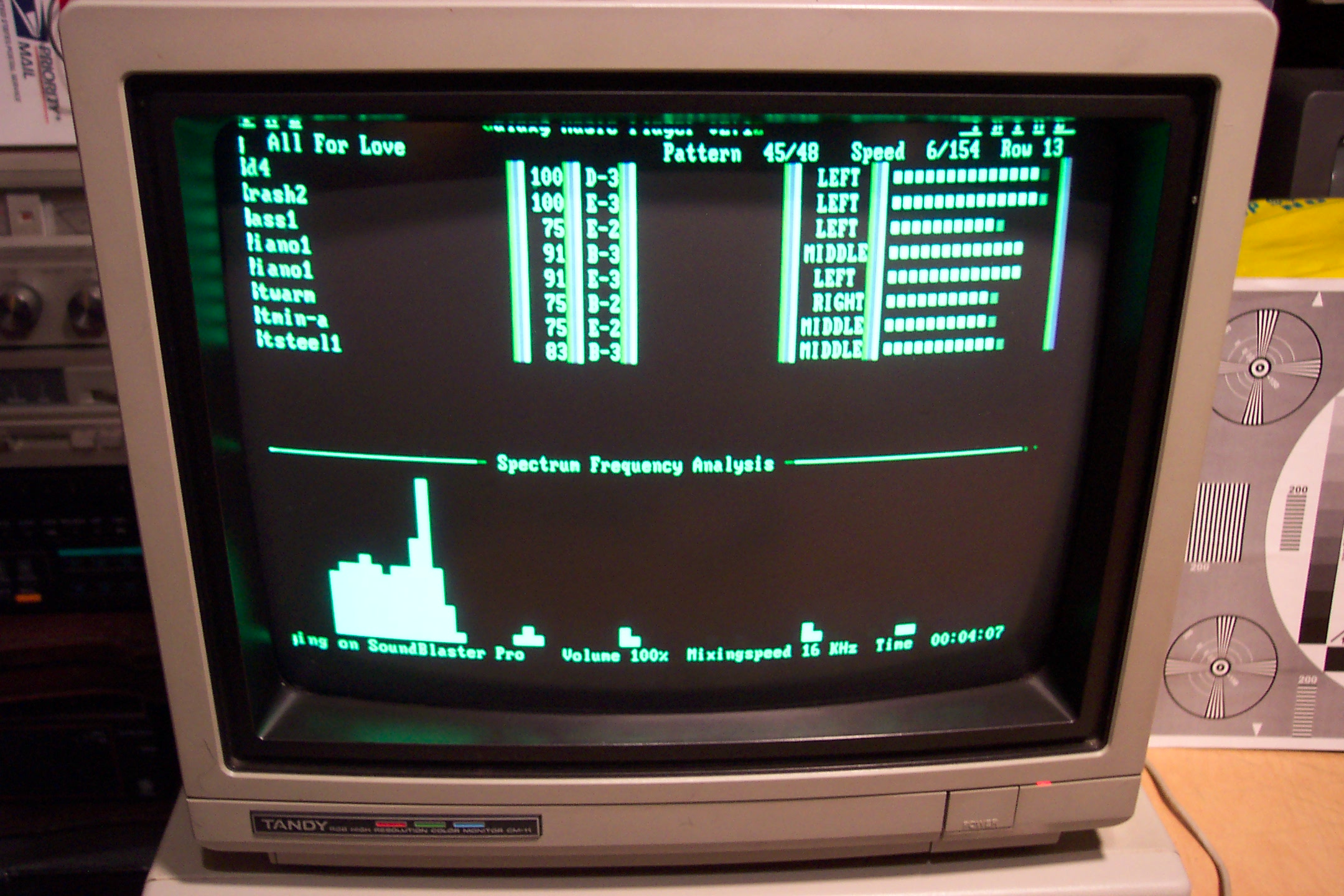Retro Canada
Experienced Member
It's just a QBASIC program with PRINT statements and COLOR fg, bg statements. You could hack something up in a few seconds.
If you want the "MDA" artwork at the end, I've attached it here as a BSAVE image.
View attachment 43195
From QBASIC, do this:
Code:DEF SEG = &HB000 BLOAD "MDA.BIN", 0
It should also work on a standard CGA card, just use &HB800 instead of &HB000.
Could you take a picture of the tracks you wired ? Because I am following the schematics and the pin 6 should have come from U64:12 but its not the case, I have it on U64:9 and pin 7 from U64:7 instead of U64:5. Are you pulling them straight from U30 ?