Now that I have the new battery setup in my AMD 386 mini-tower computer (having 2 CR2032) I expected my time would remain at least as accurate as an old quartz clock. But after not using the computer for a week or so, I noticed the time is about 5 minutes behind. Is this typical of computer clocks from this vintage? I don't remember, since this was originally my wife's computer, and she doesn't remember either. 
Upcoming Events:
| VCF West | Aug 01 - 02 2025, | CHM, Mountain View, CA |
| VCF Midwest | Sep 13 - 14 2025, | Schaumburg, IL |
| VCF Montreal | Jan 24 - 25, 2026, | RMC Saint Jean, Montreal, Canada |
| VCF SoCal | Feb 14 - 15, 2026, | Hotel Fera, Orange CA |
| VCF Southwest | May 29 - 31, 2026, | Westin Dallas Fort Worth Airport |
| VCF Southeast | June, 2026 | Atlanta, GA |
-
Please review our updated Terms and Rules here
You are using an out of date browser. It may not display this or other websites correctly.
You should upgrade or use an alternative browser.
You should upgrade or use an alternative browser.
Accuracy of RTC in a 386
- Thread starter Billyray
- Start date
Stone
10k Member
If it's connected to your network you could have it get its clock set automatically. Then the clock's accuracy won't matter.
cmc
Experienced Member
I think this is fairly normal. My 486 also drifts. I seem to remember it being a problem for a long time, until NTP services became the norm.
In fact come to think of it, I remember it getting bad enough that I would have to manually note the time of file versions while programming, because I couldn't count on the modified time of the files to tell me which files were newer across different machines. Fuzzy memories...
In fact come to think of it, I remember it getting bad enough that I would have to manually note the time of file versions while programming, because I couldn't count on the modified time of the files to tell me which files were newer across different machines. Fuzzy memories...
1ST1
Veteran Member
You should have look for the RTC crystal, check how many MHZ it should have (that's printed onto it, ususally 14.31818MHz), get a new one with that speed and replace.
Chuck(G)
25k Member
RTC crystals are usually in the range of 32.768 KHz and are typically little round packages. Quite often, they're not crystals at all, but ceramic resonators--the outcome is the same. With the RTC (and I'm assuming this is immediately after bootup) being slow, your only option is to replace the crystal and see if things get better. 1 part in about 2000 is pretty lousy accuracy.
Trixter
Veteran Member
the time is about 5 minutes behind
5 minutes a week is very atypical and suggests that the crystal should be replaced. 5 seconds is plausible, but not 5 minutes.
smeezekitty
Experienced Member
My 486/33 drifts. Not that bad. Maybe 1 minute a week
but I assume it is just a bad reference crystal/resonator.
My 486/120 is far more stable.
but I assume it is just a bad reference crystal/resonator.
My 486/120 is far more stable.
My 486 is pretty stable as well, hardly needs more than a second or two of correction. This is my RTC in the AMD 386 PC. I think Chuck(G) is right about the freq. being 32.768 KHz. Anyhow, I'd be interested in knowing how to correct the clock from the internet. Is there a program that works with Windows 3.11 that will ping the internet clocks? I would rather do that then try to change an onboard oscillator.
Caluser2000
Banned
You could try WinSNTP 16-bit http://ftp.sunet.se/pub/pc/windows/winsock-indstate/time/
Almost forgot, mTCP has an NTP client iirc http://www.brutman.com/mTCP/mTCP_Sntp.html If you don't keep the machine runnig 24/7 you can create a batch file to load the packet driver, run Sntp to sync the clock, then unload the packet driver from memory and start windows/wfw 3.x.
Almost forgot, mTCP has an NTP client iirc http://www.brutman.com/mTCP/mTCP_Sntp.html If you don't keep the machine runnig 24/7 you can create a batch file to load the packet driver, run Sntp to sync the clock, then unload the packet driver from memory and start windows/wfw 3.x.
Last edited:
You could try WinSNTP 16-bit http://ftp.sunet.se/pub/pc/windows/winsock-indstate/time/
Almost forgot, mTCP has an NTP client iirc http://www.brutman.com/mTCP/mTCP_Sntp.html
Thanks Caluser! The WinSNTP looks great, but unfortunately, the ones I tried from that download site start up and say that the program has expired and get the new one.
Last edited:
Caluser2000
Banned
Bummer!
Must be others. Found another commercial product but that costs an arm, a leg and your left testical
There's the NET TIME command, with appropriate arguments also, if you've got wfw 3.11 installed.
Must be others. Found another commercial product but that costs an arm, a leg and your left testical
There's the NET TIME command, with appropriate arguments also, if you've got wfw 3.11 installed.
Last edited:
Stone
10k Member
There's several possibilities on this page:
http://ftp.sunet.se/pub/pc/windows/winsock-indstate/time/
Have a look around. There's even a program to sync the clock with another computer on your network.
http://ftp.sunet.se/pub/pc/windows/winsock-indstate/time/
Have a look around. There's even a program to sync the clock with another computer on your network.
I had a look around, and actually the WinSNTP would have been the perfect solution. There are 3 versions listed there. But all of them (the 16 bit versions) are expired (probably based on the computer date, and the fact that they are Borland programs.) The problem with Net Time is that another computer needs to function as the server on the network. Since none of the computers on the network are left on at all times, it is just easier to reset the time manually. 
Update: Yay! success! I found the official NIS time server program here. It installed perfectly, and automatically updates the Windows 3.11 system clock with the correct time. It has lots of settings and configurations too. :toast: Thanks guys for helping me solve this!
Update: Yay! success! I found the official NIS time server program here. It installed perfectly, and automatically updates the Windows 3.11 system clock with the correct time. It has lots of settings and configurations too. :toast: Thanks guys for helping me solve this!
Last edited:
Caluser2000
Banned
Well done!! I'm sure others will find it useful too.
Last edited:
Just as a follow up: I have attached a pic of the file showing the time difference between the NIST and PC-clock. It's pretty easy to follow. There is an entry made every time Windows starts up (I have the program in the Windows 3.11 startup group) The current date and time followed by the time difference that was corrected. I am usually losing a few seconds. The program will only update the computer clock if the time difference is greater than half a second. Since I am in the Eastern Time zone, you have to subtract 5 hrs. from the readouts. While the program is active it will continue to check based on configured intervals (anywhere from 12-24 hr.) It will also handle daylight saving time! It seems that the link I posted is the ONLY place having the Windows 3.11 program (16 bit) The NIST site itself has the 32 bit program which is ok for Windows 95 and above.
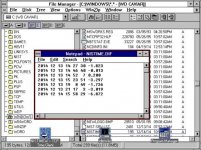
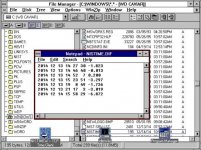
Last edited:
Scali
Veteran Member
I don't think it is necessarily the crystal, but rather the battery?
These old machines power down completely, so all the clock has to run on is the CMOS battery. If the CMOS battery's voltage drops, the clock will run too slowly. Common with these machines.
If you replace the battery, it will probably be reasonably accurate again.
These old machines power down completely, so all the clock has to run on is the CMOS battery. If the CMOS battery's voltage drops, the clock will run too slowly. Common with these machines.
If you replace the battery, it will probably be reasonably accurate again.
Sorry about raising up an old thread, but I wanted to add some more details to the NIST software for keeping the Windows 3.11 RTC updated with the Internet time. I've been having trouble with daylight savings time, and I had a devil of a time trying to understand why I couldn't get daylight savings time to activate in NIST even though there is a switch to enable daylight savings time. After digging through the documentation some more, it turns out that the daylight savings time will ONLY activate from the first Sunday in April to the last Sunday in October. Therefore, since I am in the Eastern Time zone, and my UTC offset is normally -5, right now I have to have it set as "other" then make it -4. However, once the First Sunday in April arrives, I should be able to reset the UTC offset to -5 (EST) and the daylight savings time should work. So I thought if anyone else was using Windows 3.11 and has the NIST software in use to keep the RTC accurate using Internet time, and they are going crazy with getting daylight savings time to work, this might help. 
