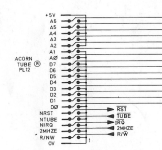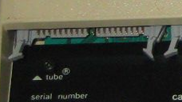retrolimber
Member
Hi there. I'm the happy owner of an ARM Evaluation System "cheese wedge" module for the BBC Micro / BBC Master.
The module is in a good shape and has a very low serial number (below 30). I tested its built-in power supply and it works as it should.
Now I'd like to try the ARM module with my BBC Micro but I'm not sure on how to connect the flat cable to the TUBE expansion connector on the computer, as there isn't a "notch" on the flat
cable ... and I don't want to fry the ULA TUBE chip by doing a wrong connection of the module to the computer. So I'm asking if somebody has this module and was able to connect
it to a BBC Micro or BBC Master if he can send me a picture showing how to connect the flat cable, and some general information to get the ARM System up and running.
I'm also curious to see how many of these ARM modules are still around, so, if you have one I'm happy to see pictures of it.
Thanks in advance
Alessandro


The module is in a good shape and has a very low serial number (below 30). I tested its built-in power supply and it works as it should.
Now I'd like to try the ARM module with my BBC Micro but I'm not sure on how to connect the flat cable to the TUBE expansion connector on the computer, as there isn't a "notch" on the flat
cable ... and I don't want to fry the ULA TUBE chip by doing a wrong connection of the module to the computer. So I'm asking if somebody has this module and was able to connect
it to a BBC Micro or BBC Master if he can send me a picture showing how to connect the flat cable, and some general information to get the ARM System up and running.
I'm also curious to see how many of these ARM modules are still around, so, if you have one I'm happy to see pictures of it.
Thanks in advance
Alessandro