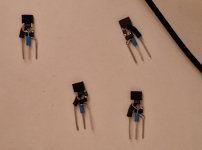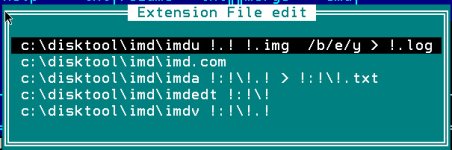Thanks for the resource, it seems to be extensive
Of course it is! After all he was one of the fathers of the creature...

I brought the PSU up slowly and then ran a broken hard drive as load for few minutes. It appears to work well, no issues here. I also replaced the line filter as it arrived today.
Perfect! It is very common to have faulty power supplies at this point so consider yourself lucky.
I've got a CA/P2 A5, I guess it's the regular German version. It has two floppy drives, but only one RAM card. If you want I can dump the ROMs.
Don't worry for the dumps. Was it some localized version of the system (other than Deutsch, Spanish or Italian) I would have insisted. Being from Germany, dumps were done time ago. However you may want to check later if all of your three system ROMs are fine - you can do it without even touching the memories. All you require is a null-modem cable to transmit data to a PC and introduce the hex listing by hand using MOS ("
Micro
Operating
System", the system monitor).
I'll go through that later, I'll probably need the disk images soon
You
will. In case you have to format a disk you can do it using the same procedure as with the dumps, just in the opposite way: the MOS has to be used to introduce a small program, which loads the formatting program in the computer memory. After a warm reset (by using the reset key from the keyboard) you have to execute the program and format the disc. Finally, another small program has to be introduced manually to read the serial port and write the obtained bytes to the floppy drive. This the most usual way a new P2 user obtains his first CP/M disc for this computer.
Is it normal that having the floppy card inserted prolongs boot time and makes the machine monitor behave weirdly? With the FDC card in the motors spin all the time and pressing the (C) key just temporarily halts said motors. I found a bent pin but it didn't change anything.
Normal, no. Factible, yes.
To be fair, I haven't had this particular issue with the floppy drive control unit - basically because the unit I use the most is an Italian P2 I removed this board to gain some space to access the backplane, as I used to prototype hardware for this system. However, I have experienced the same symptoms when trying to develop a memory expansion for it - basically messing with the control bus signals. As the CRTC 5023/5037 is software-configurable if corrupt data is introduced in the data bus while the 8085 writes its registers post-reset basically may lose sync and have weird screen configurations (regarding number of columns, rows, etc.).
The reset system is a simple RC + diode circuit in the keyboard controller board, but that adds up to an open collector line that serves as the CPU RESET IN signal. You may find the floppy drive controller schematics in Helmut's site and check what control signals it uses. Have in mind that in the 96-pin connectors rows A and B are public, shared among all the boards while row C is private to each board to send a specific control signal to another board, for the serial and parallell port, etc. This may also happen when boards are not inserted in the proper order.
I don't know if those hints helped you...
Otherwise everything seems to work well. Is this normal behaviour and does it want a system disk? Anything else to get as disks? Interesting games or programs?.
Well, as far as I remember - because it has been a lot since I used them with drives - there is basic, there is pascal...and of course everything written for non-Z80 CP/M. Personally, I stick with the MOS because I am some sort of masochist who loves to hand-assemble and introduce the program nible per nible, byte per byte.

While the electrical pinout per se is not standard outside the Px family of computers, the boards follow the Eurocard standard size. Therefore is esay to find prototyping boards in which to place the DIN-41612-96ABC connector and create a new board.
Regarding original software, have in mind this was not a home computer, but an office one. Therefore there may not be many games but utilities. Also consider that until its interest revival about two years before the pandemic the poor thing was near oblivion. Many things have been restored to our knowledge base, but the gap left by years of neglect reduced drastically the number of units and documentation, software, etc. I found my first one in a chicken coop/pig court/{insert the dirtiest animal you could even imagine here}.

My Spanish model had even been the summer residence of some mice (just like some CBM my father brought, but that seemed its primary place of residence). And considering that when I started with this and now there has been a huge improvement - we were only two at first, later four, then at 2018 I imagine Helmut got invited at VzEkC forum by other users who found him and from one day to another P2 systems started to appear under the pebbles... it was like a dream come true.
Thanks again for your help, it seems to be an interesting system. Additionally, the case seems to be *really* brittle. I already broke two holding tabs. I hope it holds up to future use.
Oh, yes. That's the nightmare that ends that beautiful dream...

Their cases are extremely fragile. Don't be afraid if that think broke on you. I imagine that while they had a robust computer per se the ones from top didn't want to spend that much on the case - therefore is an inheritance prom the P1, which was just a white version of the orange-coloured SKS KISS.
I can't say anything else about this... just be careful, ok? As far as I know, there is no project to upgrade the case so unless someone decides to replicate it using modern techniques using 3D printers et all they are here to stay until they break down. At least the case was the only better thing a P3 had compared with a P2U...

EDIT: In relation with my Italian P2, yesterday it was used to test an IBM System/23 cpu that should-be 8085 and in fact was. Loved to see the MOS greeting screen that time.