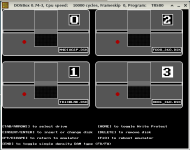Tincanalley
Experienced Member
Okay, I have a bunch of .DSK files that I need to make into usable disks. They are programs I downloaded that use the Hires board and I've been wanting to test the board. There seems to be a number of ways to create them, but I was hoping I could list the resources I have and someone(s) could tell me the best one to use. I have never done this before, so I'm starting with basic knowledge of available utilities and apps.
I have a Model 4 GA with dual SS DD drives.
What I have to create disks:
IBM 5150 with dual Tandon DS DD drives and an external IBM DS DD drive (DOS 3.3).
IBM 8550 with external CMS DS DD drive (DOS 5).
Clone 286 with dual DS HD drives (DOS 3.3).
Pentium 233MMX with DS HD drive and DS DD drive (DOS 5).
Given those choices, which machine would be best at creating the SS DD disk? Which program should be used?
I have a Model 4 GA with dual SS DD drives.
What I have to create disks:
IBM 5150 with dual Tandon DS DD drives and an external IBM DS DD drive (DOS 3.3).
IBM 8550 with external CMS DS DD drive (DOS 5).
Clone 286 with dual DS HD drives (DOS 3.3).
Pentium 233MMX with DS HD drive and DS DD drive (DOS 5).
Given those choices, which machine would be best at creating the SS DD disk? Which program should be used?