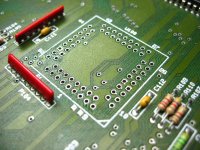SiriusHardware
Veteran Member
Unfortunately the HDD driver itself sits in RAM, so anything which originally launched from floppy disc and took up 98% of available RAM won't be able to live side by side with the HDD driver in a base machine with only 512K of RAM. As mbliss11 said, 512K titles which have been 'converted' to launch from HDD usually need a little bit more RAM to wallow around in than they originally did.
If you are using a HDD (or device which emulates one) then it will be worth trying TOS 1.4 because the load times from HDD with that TOS are really noticeably faster.
Another good thing about TOS 1.4 vs. TOS 1.0 - The floppy disc format used by the ST (TOS 1.0) was not originally exactly the same as the format used by DOS and the two systems could not initially read from or write to each other's discs, but this was tweaked in later TOSes so that (SD 360K / DD 720K) discs formatted and written to by a PC could be read by an ST and vice-versa.
This makes it very easy to download something for the ST from the internet onto a PC, put a floppy formatted by TOS 1.4 into the PC's floppy drive and save the downloaded material onto the ST formatted floppy for immediate use in the ST.
If you are using a HDD (or device which emulates one) then it will be worth trying TOS 1.4 because the load times from HDD with that TOS are really noticeably faster.
Another good thing about TOS 1.4 vs. TOS 1.0 - The floppy disc format used by the ST (TOS 1.0) was not originally exactly the same as the format used by DOS and the two systems could not initially read from or write to each other's discs, but this was tweaked in later TOSes so that (SD 360K / DD 720K) discs formatted and written to by a PC could be read by an ST and vice-versa.
This makes it very easy to download something for the ST from the internet onto a PC, put a floppy formatted by TOS 1.4 into the PC's floppy drive and save the downloaded material onto the ST formatted floppy for immediate use in the ST.
Last edited: