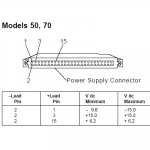What I've done so far
What I've done so far
I received this IBM PS/2 Model 50Z from the original (previous) owner who could not boot the system because of the 161 and 163 error codes. He replaced the 6-volt battery and tried many boot diskettes, including the original reference disk, backup reference disk, and various DOS boot disks. Even with a new 6-volt battery installed, the system would still display error codes 161 and 163. Because it was hung-up on these errors, the system would not boot, whether from the floppy or hard disk. The original owner was only able to get the system to display IBM basic.
He gave up, and let me have the system. I tried everything he did, and using my multimeter I verified that the system board was receiving 6 volts from the battery (I checked the red and black wires and the connections from the battery compartment to the plug on the system board). Still, I cannot get past those error codes, and pressing F1 on the keyboard only brings me to IBM basic. Therefore I cannot verify if the floppy drive or hard drive are functional.
Now the power supply appears to be dead. When plugged in and turned to the on position, the power supply does nothing, except that the yellow light yields one quick blink, but neither the yellow nor green light stays illuminated.
Because the power supply is dead, I cannot post pictures of the screen, but if you go to
http://www.neowin.net/forum/index.php?showtopic=624470 you can see a similar problem (if someone is registered on neowin.net, tell the original poster to replace the battery). This appears to be the most common issue with IBM PS/2s taken out of storage.
To respond to previous replies, I see no jumpers in or around the battery compartment, therefore I see no way to clear or reset the CMOS. In addition, I cannot access the PS/2 hardware maintenance manual (referenced site not functioning).