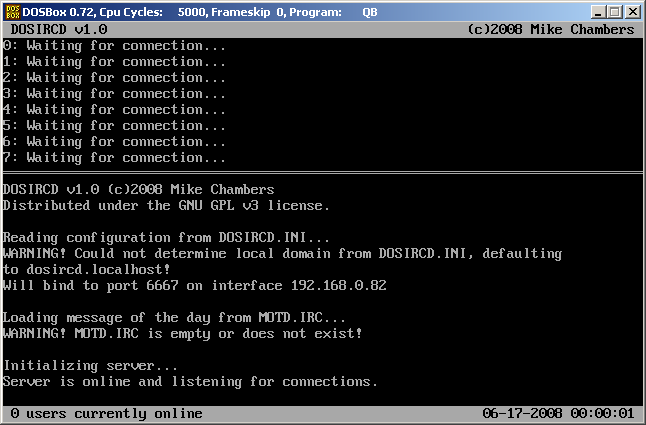Mike Chambers
Veteran Member
- Joined
- Sep 2, 2006
- Messages
- 2,655
the quickbasic IRC server i've been working on seems to be usable now. after you connect and log in successfully, it will automatically send you to channel #test. i will be idling in there all the time. it is running on a 286 machine. (EDIT: i have it running on an XT clone now instead)
this server is very rudimentary right now. the only channel it allows you to use is #test, and private messages are not allowed yet. the only messages allowed are those sent to #test (EDIT: this is no longer the case, scroll down more in this thread for details)
i am basically just trying to see how reliable the code is. i want to keep it up at least for a few days, hopefully with a fair number of people logging in and out.
if you guys want to log in, it's at 66.190.142.200 on port 6667
mbbrutman: i'm not sure how the client you've been writing is going to work with it... it should be fine, but i am just warning you that very few commands are recognized by the server right now so you may have some issues trying to use that. i've been testing it through mIRC and also direct telnet sessions. works fine with those.
by few, i mean this is the entire list atm: NICK, JOIN, PART, PRIVMSG.
performance on a 12 mHz 286 system (interpreted code, haven't even compiled it yet... interpreted is a good bit slower) seems to actually be very quick. there is well under 50 ms lag time for a message sent to the channel to show up on all the clients' screens. (that's with 8 clients connected) i imagine once compiled, it would be usable for sure on an XT machine. i am anxious to try that in the near future. i would imagine it couldn't be any slower than 400-500 ms or so for an XT to send a message to all 8 clients.. not exactly fast, but that should be usable.
thanks for the help guys!
for those interested, here is the (ugly) code so far. it should work under QuickBASIC versions 4.x and 7.x. it is written in QB 4.5. if you want to try it, the QB.QLB or QBX.QLB quicklibrary has to be loaded when you start QB. for 4.x: QB.EXE /L QB.QLB -or in 7.x- QBX.EXE /L QBX.QLB
and, of course, you have to have a packet driver and tcpdrv/ntcpdrv loaded first.
this server is very rudimentary right now. the only channel it allows you to use is #test, and private messages are not allowed yet. the only messages allowed are those sent to #test (EDIT: this is no longer the case, scroll down more in this thread for details)
i am basically just trying to see how reliable the code is. i want to keep it up at least for a few days, hopefully with a fair number of people logging in and out.
if you guys want to log in, it's at 66.190.142.200 on port 6667
mbbrutman: i'm not sure how the client you've been writing is going to work with it... it should be fine, but i am just warning you that very few commands are recognized by the server right now so you may have some issues trying to use that. i've been testing it through mIRC and also direct telnet sessions. works fine with those.
by few, i mean this is the entire list atm: NICK, JOIN, PART, PRIVMSG.
performance on a 12 mHz 286 system (interpreted code, haven't even compiled it yet... interpreted is a good bit slower) seems to actually be very quick. there is well under 50 ms lag time for a message sent to the channel to show up on all the clients' screens. (that's with 8 clients connected) i imagine once compiled, it would be usable for sure on an XT machine. i am anxious to try that in the near future. i would imagine it couldn't be any slower than 400-500 ms or so for an XT to send a message to all 8 clients.. not exactly fast, but that should be usable.
thanks for the help guys!
for those interested, here is the (ugly) code so far. it should work under QuickBASIC versions 4.x and 7.x. it is written in QB 4.5. if you want to try it, the QB.QLB or QBX.QLB quicklibrary has to be loaded when you start QB. for 4.x: QB.EXE /L QB.QLB -or in 7.x- QBX.EXE /L QBX.QLB
and, of course, you have to have a packet driver and tcpdrv/ntcpdrv loaded first.
Last edited: