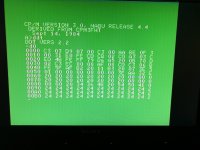snuci
Veteran Member
@guidol You are correct. We can definitely share software easily for the NABU PC on Osborne formatted diskettes. The NABU disk utilities will work with both NABU and Osborne formats. I use the "show" command in the Disk Utilities to see what type of diskette I am working with. This translates to the "nabushow" command if you boot from CP/M at the command prompt. I definitely know what BASIC works with NABU formatted diskettes because that was all I had at the time when I did the demo in one of my videos. Through the Disk Utilities in NABU RetroNet, I formatted a diskette and used it with BASIC and the Writer software (don't recall the name). I also know that both of those can use Osborne format because that was how I added files to a diskette that NABU thought was Osborne format.
I haven't tried other Osborne formats but if it's 40 tracks, 5 sectors x 1024 bytes per track, it will be fine. The trouble starts when talking about bootable diskettes. We focused on bootable diskettes in this thread but thank you for pointing out, for those who may be casually visiting this thread, that Osborne diskettes can be used for software on the NABU and those can be created with sector data imaging tools like ImageDisk and others.
I haven't tried other Osborne formats but if it's 40 tracks, 5 sectors x 1024 bytes per track, it will be fine. The trouble starts when talking about bootable diskettes. We focused on bootable diskettes in this thread but thank you for pointing out, for those who may be casually visiting this thread, that Osborne diskettes can be used for software on the NABU and those can be created with sector data imaging tools like ImageDisk and others.