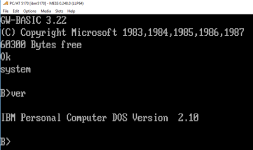deanimator
Experienced Member
Hi everyone,
for all the IBM PC/AT afficionados, I came up with a small software stub that allows to load a BIOS SETUP utility inside the ROM BIOS of an AT - a machine that normally required this to be done using an external SETUP disk or application.
This was accomplished by replacing the 32K ROM/BASIC segment with a primitive INT 21h emulator, a .COM/.EXE preloader and a modified PhoenixBIOS setup utility. If there's no boot device found, this will be then called from ROM.
From DOS, the SETUP can be accessed by running DEBUG with the G=F600:0 command - this launches cassette BASIC in the original BIOS. I presume no one missed this in an AT, since cassette support was dropped off starting with the XT.
I have provided images of all four BIOS revisions for the AT with this setup, also source code in assembly and a manual on how to wire in a custom application, e.g. you can run a small DOS game instead.
For successful installation, two 27256 E/EEPROMs are required, and a flasher/programmer. Afterwards, the ROMs are socketed into the mainboard.
That's all, folks
P.S.: GSETUP was not used here - it called way too many DOS interrupts (C standard library) and without compression it would not fit into the 32K segment.

 uloz.to
uloz.to
for all the IBM PC/AT afficionados, I came up with a small software stub that allows to load a BIOS SETUP utility inside the ROM BIOS of an AT - a machine that normally required this to be done using an external SETUP disk or application.
This was accomplished by replacing the 32K ROM/BASIC segment with a primitive INT 21h emulator, a .COM/.EXE preloader and a modified PhoenixBIOS setup utility. If there's no boot device found, this will be then called from ROM.
From DOS, the SETUP can be accessed by running DEBUG with the G=F600:0 command - this launches cassette BASIC in the original BIOS. I presume no one missed this in an AT, since cassette support was dropped off starting with the XT.
I have provided images of all four BIOS revisions for the AT with this setup, also source code in assembly and a manual on how to wire in a custom application, e.g. you can run a small DOS game instead.
For successful installation, two 27256 E/EEPROMs are required, and a flasher/programmer. Afterwards, the ROMs are socketed into the mainboard.
That's all, folks
P.S.: GSETUP was not used here - it called way too many DOS interrupts (C standard library) and without compression it would not fit into the 32K segment.