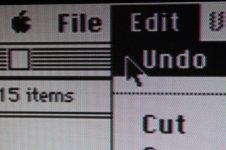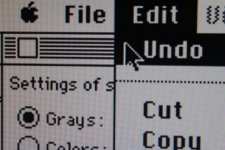I have two identical old video cards for macintosh nubus both showing the same problem when connected to LCD monitor: the RGB color components are shifted with respect to each other so that white area gets green fringe on one border and red on the opposite. When the same monitor is connected with the same cable to builtin video port on motherboard there is no such trouble, the pixels are sharp: see attached photos for comparison.
I was wondering maybe this is by design some sort of artificial shift of color component to match timing of some specific CRT monitors. It seems unlikely that two boards developed the same subtle problem. Before anyone suggests - I did check electrolytic capacitors and did try replacing some of them, which did not have any effect.
Any insights on the topic are appreciated
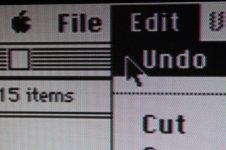
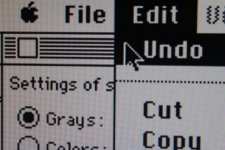
I was wondering maybe this is by design some sort of artificial shift of color component to match timing of some specific CRT monitors. It seems unlikely that two boards developed the same subtle problem. Before anyone suggests - I did check electrolytic capacitors and did try replacing some of them, which did not have any effect.
Any insights on the topic are appreciated