Because who doesn't need 8 floppies.Well, I make the Monster FDC.
Upcoming Events:
- VCF South West - June 14 - 16, Davidson-Gundy Alumni Center at University of Texas at Dallas
- VCF West - Aug 2 - 3, Computer History Museum, Mountain View, CA
- VCF Midwest - Sept 7 - 8 2024, Schaumburg, IL
- VCF SoCal - Mid February 2025, Location TBD, Southern CA
- VCF East - April 2025, Infoage Museum, Wall NJ
-
Please review our updated Terms and Rules here
- Forums
- Companies
- IBM Computers, PCs, Clones and Descendants
- PCs and Clones (XT and early AT class machines)
You are using an out of date browser. It may not display this or other websites correctly.
You should upgrade or use an alternative browser.
You should upgrade or use an alternative browser.
Book 8088 discovery and modification thread
- Thread starter Retroplayer
- Start date
Krangerich
New Member
- Joined
- Dec 19, 2023
- Messages
- 9
My orders arrived now and to my surprise, it just works!I'm new to this so I apologize for my noob-ish question, but is there a walk-thru or description of how to do this? I recently saw the v. 2.0 Book 8088 and was looking into Gotek or actual floppy drive compatibility. I'm still going through these forums so maybe I'll stumble across a floppy solution.
Important to mention is that I swapped the Book 8088 BIOS before to the version from here: https://github.com/skiselev/8088_bios
I don't know if this is necessary. Probably not.
As already written, I ordered a Texelec QuadFloppy, a pimped Gotek (FlashFloppy 3.42, OLED, rotary knob, buzzer) from amigastore.eu (was just the first random option with all the enhancements already done) and a floppy cable. Thus Gotek turned out to have only the AT32F415 inside (less CPU / SRAM than the AT32F435), but whatever.
- connect the ISA slot expansion to the Book 8088
- put the FDC into a slot. The sides of the ISA slots are labeled with A and B. The chip side of the card must be facing the A direction.
- connect the Gotek to the FDC. I used a straight cable with no twist
- The Book 8088 is plugged in with my own 12V 1.5A DC power supply (the included one has no CE marking and is a death machine, don't use in europe). This already lights the Gotek up, but it still needs it's own 5V power supply as mentioned.
- Regarding the 5V for the Gotek, I used an external 5V power supply (from a breadboard power connector, because that was lying around). Ground goes to one of the middle pins of the 4 pin power connector of the Gotek (they are both connected, doesn't matter which one). 5V goes to the inner pin - it's labeled with "+5V".
Then, format a random USB stick with FAT32. Download FlashFloppy from https://github.com/keirf/flashfloppy/wiki/Downloads - but you only need it for the configuration files "ff.cfg" and "img.cfg". In the "ff.cfg", you need to change one setting to "interface = ibmpc" (instead of "jc"). Copy both files to the USB stick.
Then copy all the .img files you want to the USB stick. They must be the exact size (360k, 1.44MB, ...), so the Gotek automatically emulates the correct disk geometry.
Then put the USB stick into the Gotek, turn everything on, press "A" during boot in order to boot from the floppy. Done!
Something regarding power supplies:
- I would not recommend using the Book8088 on battery. I had a unfortunate moment after switching the BIOS, where it didn't boot and did buzzing noises instead. Turned out that just the battery was too low.
- When using two different power sources, you should usually always ensure both have a common ground. I did not verify that because I was too excited.
If there are any open questions, feel free to ask
I've ran both of mine on battery for hours at a time with zero issues. I make sure they're fully charged, however. When it arrives it's not fully charged (you don't keep a lithium battery fully charged for transport or storage for safety reasons (and simply because the batteries hold their charge for storage at a more specific charge range (usually about 40-50%))- I would not recommend using the Book8088 on battery. I had a unfortunate moment after switching the BIOS, where it didn't boot and did buzzing noises instead. Turned out that just the battery was too low.
Signed up so I could join in on this thread.
I've had my Book 8088 v2 for about a week now. Not sure what I was expecting, but I think it pretty much met expectations.
Based on what's been posted on this thread, I have a few questions:
1) The updated LCD driver that fixes the VGA modes - How does one go about getting one? Just contact the seller via AliExpress? It looks like the main difference is what's flashed on a chip on that board, has anyone figured out how to re-flash one of the boards that shipped with the device?
2) I've tried a couple of the 8088 demos - 8088MPH and Area5150. Both of them are aimed at CGA graphics, but my v2 came with VGA and it looks like these demos bang on the CGA low-level stuff so I get a lot of garbage on the screen. Any known fixes for that? Or should I see if I can track down one of the CGA cards if I want to be able to watch those? (DZT seems to be the only seller on AE and he's sold out).
3) Is it worth it to try and update the BIOS? If it is, is there anyone in the greater Austin, TX area in here that has an EPROM programmer?
I've had my Book 8088 v2 for about a week now. Not sure what I was expecting, but I think it pretty much met expectations.
Based on what's been posted on this thread, I have a few questions:
1) The updated LCD driver that fixes the VGA modes - How does one go about getting one? Just contact the seller via AliExpress? It looks like the main difference is what's flashed on a chip on that board, has anyone figured out how to re-flash one of the boards that shipped with the device?
2) I've tried a couple of the 8088 demos - 8088MPH and Area5150. Both of them are aimed at CGA graphics, but my v2 came with VGA and it looks like these demos bang on the CGA low-level stuff so I get a lot of garbage on the screen. Any known fixes for that? Or should I see if I can track down one of the CGA cards if I want to be able to watch those? (DZT seems to be the only seller on AE and he's sold out).
3) Is it worth it to try and update the BIOS? If it is, is there anyone in the greater Austin, TX area in here that has an EPROM programmer?
Yrouel
Member
Yes you just ask the seller or if you feel comfortable with some DIY and soldering, someone on Vogons figured out how to reflash the firmware through I2C https://www.vogons.org/viewtopic.php?p=1227721#p1227721Signed up so I could join in on this thread.
I've had my Book 8088 v2 for about a week now. Not sure what I was expecting, but I think it pretty much met expectations.
Based on what's been posted on this thread, I have a few questions:
1) The updated LCD driver that fixes the VGA modes - How does one go about getting one? Just contact the seller via AliExpress? It looks like the main difference is what's flashed on a chip on that board, has anyone figured out how to re-flash one of the boards that shipped with the device?
The CGA card won't work with the fixed firmware apparently2) I've tried a couple of the 8088 demos - 8088MPH and Area5150. Both of them are aimed at CGA graphics, but my v2 came with VGA and it looks like these demos bang on the CGA low-level stuff so I get a lot of garbage on the screen. Any known fixes for that? Or should I see if I can track down one of the CGA cards if I want to be able to watch those? (DZT seems to be the only seller on AE and he's sold out).
You can also buy a programmed EEPROM from Sergey, he posted a link in this thread3) Is it worth it to try and update the BIOS? If it is, is there anyone in the greater Austin, TX area in here that has an EPROM programmer?
Krangerich
New Member
- Joined
- Dec 19, 2023
- Messages
- 9
Does anyone have schematics for the Book 8088 v2.0?
I'd like to remove the provided VGA / CGA cards and see, if an ISA card with an external screen works. I'd /guess/ there will be no bus contention, but it wouldn't hurt to look at the schematics first, if there are any.
I'd like to remove the provided VGA / CGA cards and see, if an ISA card with an external screen works. I'd /guess/ there will be no bus contention, but it wouldn't hurt to look at the schematics first, if there are any.
Thanks, I've messaged the seller, will wait on response.Yes you just ask the seller or if you feel comfortable with some DIY and soldering, someone on Vogons figured out how to reflash the firmware through I2C https://www.vogons.org/viewtopic.php?p=1227721#p1227721
OK. Maybe best to have both drivers then, if the CGA card ever becomes available, I can swap between them. Not sure what I'd need CGA for though, other than these demos and maybe a few games?The CGA card won't work with the fixed firmware apparently
Yup, had the link, but he'd been sold out. One showed up, just ordered it.You can also buy a programmed EEPROM from Sergey, he posted a link in this thread
They won't send any updated schematics or the CPLD files. Already tried.Does anyone have schematics for the Book 8088 v2.0?
I'd like to remove the provided VGA / CGA cards and see, if an ISA card with an external screen works. I'd /guess/ there will be no bus contention, but it wouldn't hurt to look at the schematics first, if there are any.
If the card is removed, there'd be no contention to have. the v2 video connectors are basically like 'mini isa slots', so removed and it should just move to what you have plugged in externally.
Yrouel
Member
OK. Maybe best to have both drivers then, if the CGA card ever becomes available, I can swap between them. Not sure what I'd need CGA for though, other than these demos and maybe a few games?
I don't think you need the CGA card at all, I got it only because it was super cheap in that period (around black friday).
You can still use CGA video modes with the VGA card installed and the fixed firmware (the issue seems to be specifically with the CGA card and not CGA modes in general)
Krangerich
New Member
- Joined
- Dec 19, 2023
- Messages
- 9
Ok, then I'll just try it. Probably it will work as expectedThey won't send any updated schematics or the CPLD files. Already tried.
If the card is removed, there'd be no contention to have. the v2 video connectors are basically like 'mini isa slots', so removed and it should just move to what you have plugged in externally.
Regarding the CPLDs: I just stumbled upon an "ISA CGA" on ebay, which looks like an ISA version of the book8088 CGA card. The card has "www.8086cpu.com" written on it. This site contains schematics for the CGA adapter, as well as for the CGA CPLDs: http://www.8086cpu.com/lm6/79.html
Not as interesting as the schematics for the main CPLD, but thats something
I also suspect, that this card represents the serial / parallel part of the book8088 v2: http://www.8086cpu.com/lm6/97.html
Interesting finds... and interesting way to 'document it'.. you basically have to engineer the cpld from schematics.. heh.. I have a CPLD dev board on the way to play with, so that level is more at @sergey et al's levels. lolOk, then I'll just try it. Probably it will work as expected
Regarding the CPLDs: I just stumbled upon an "ISA CGA" on ebay, which looks like an ISA version of the book8088 CGA card. The card has "www.8086cpu.com" written on it. This site contains schematics for the CGA adapter, as well as for the CGA CPLDs: http://www.8086cpu.com/lm6/79.html
Not as interesting as the schematics for the main CPLD, but thats something
I also suspect, that this card represents the serial / parallel part of the book8088 v2: http://www.8086cpu.com/lm6/97.html
jscipione
Experienced Member
Because who doesn't need 8 floppies.
If you’re really serious, you may purchase a fully assembled Monster FDC while supplies last (not affiliated, an enthusiast.)
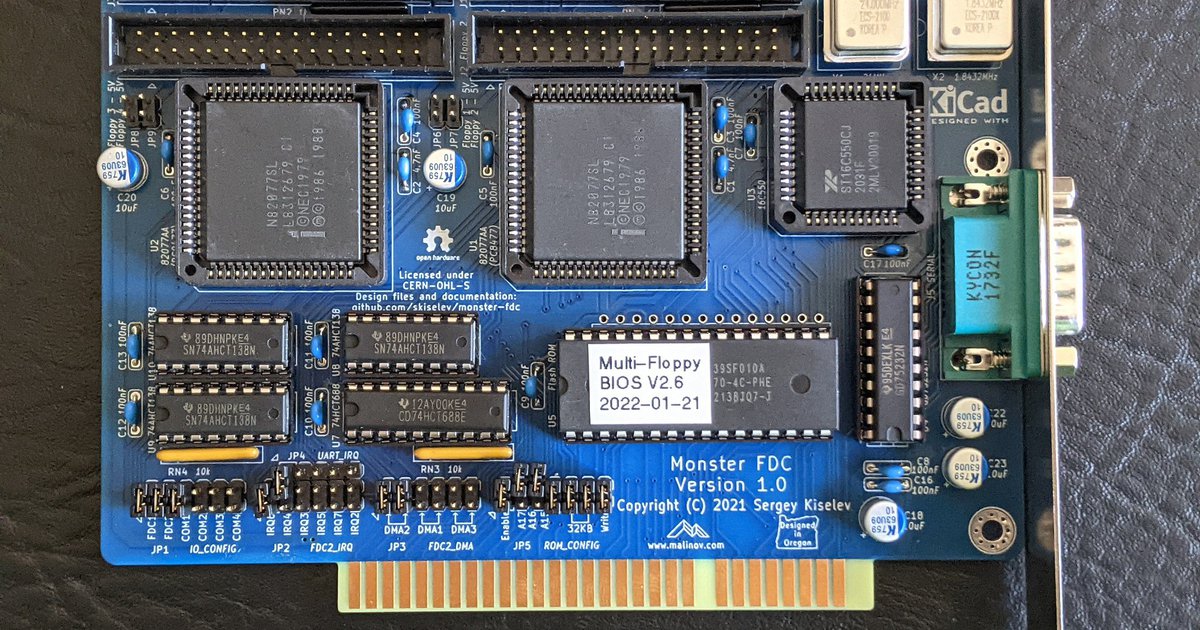
Monster FDC by Weird Electronics on Tindie
Monster FDC - ISA Floppy Disk Controller Card Supporting up to 8 Floppy Drives
I'll just use my own version of the Quad Floppy controller that I made.If you’re really serious, you may purchase a fully assembled Monster FDC while supplies last (not affiliated, an enthusiast.)
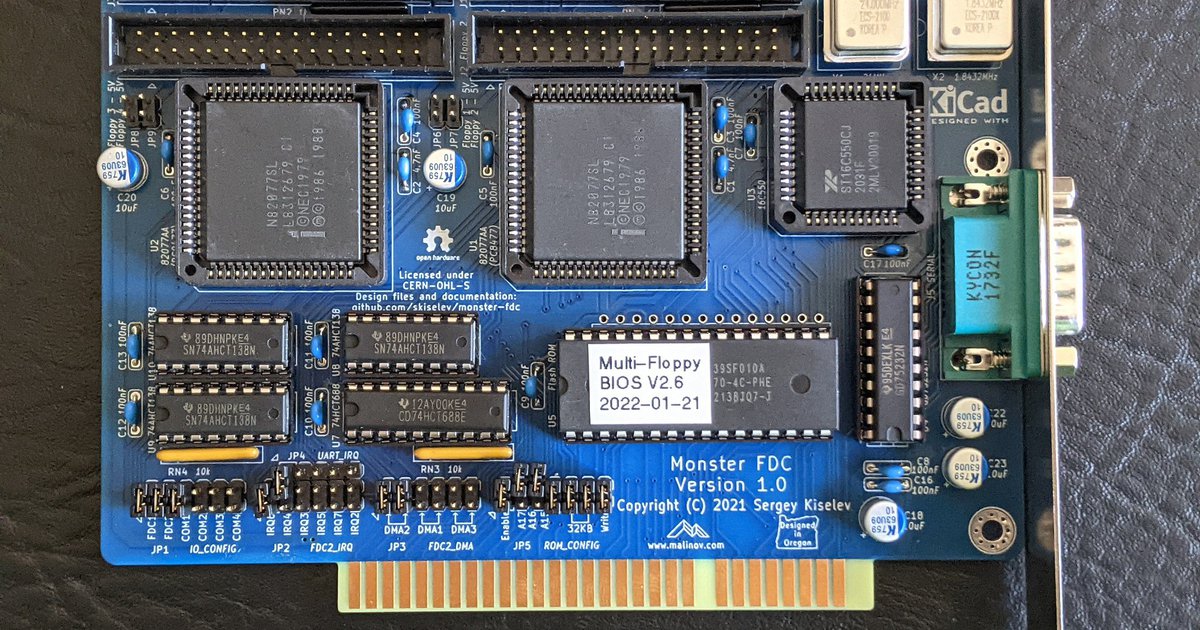
Monster FDC by Weird Electronics on Tindie
Monster FDC - ISA Floppy Disk Controller Card Supporting up to 8 Floppy Driveswww.tindie.com
Electronizer
New Member
- Joined
- May 31, 2019
- Messages
- 6
Has anyone been able to update the keyboard controller firmware?
I have a Book 8088 v2 with BIOS version 1.0.6. It's fun reliving my DOS game days, however, it's often difficult to play games that use the arrow keys. In particular, I am having trouble with two games where you use the arrow keys to move a cursor: Gunship and Simcity Classic.
In Gunship, the cursor movement is extremely slow. I remember when I played the game on a 286, the longer you held down the arrow key, the faster the cursor moved. However, this isn't the case on the Book 8088. It seems like the problem is even worse with turbo mode. Thankfully, once in the game, everything works smoothly and the EGA graphics are great.
In Simcity, the cursor moves more quickly, but if I hold down the arrow key longer than a second, it just keeps moving when I release the key.
I'm assuming it would be possible to fix these issues with updated firmware (and maybe fix the pause key/enable ctrl-break, etc.). Thoughts?
I have a Book 8088 v2 with BIOS version 1.0.6. It's fun reliving my DOS game days, however, it's often difficult to play games that use the arrow keys. In particular, I am having trouble with two games where you use the arrow keys to move a cursor: Gunship and Simcity Classic.
In Gunship, the cursor movement is extremely slow. I remember when I played the game on a 286, the longer you held down the arrow key, the faster the cursor moved. However, this isn't the case on the Book 8088. It seems like the problem is even worse with turbo mode. Thankfully, once in the game, everything works smoothly and the EGA graphics are great.
In Simcity, the cursor moves more quickly, but if I hold down the arrow key longer than a second, it just keeps moving when I release the key.
I'm assuming it would be possible to fix these issues with updated firmware (and maybe fix the pause key/enable ctrl-break, etc.). Thoughts?
I looked at several popular microcontrollers and I think it might be a STC8 series by STC Micro with an 8051 core and ISP programmable.
The unused pins match up with the SPI port. But it looks like it is programmed using UART on pins 19 and 20.
The BATIN pin comes directly from the battery and lines up with ADC0 adding further to the suspicion that this is the correct micro.
STC Microcontroller---STCmicro Technology Co,.Ltd
STCMICRO is A professional supplier of microcontrollerwww.stcmicro.com
View attachment 1266272
If it is possible to download and reverse engineer (or just re-write from scratch) that firmware, it could be possible to make use of the un-used keys (like Windows key to launch windows?) But also with the unused pins which have an SPI or I2C interface, one could probably also control a digital pot to adjust the volume and use the volume keys.
n0p
Experienced Member
Has anyone been able to update the keyboard controller firmware?
I have a Book 8088 v2 with BIOS version 1.0.6. It's fun reliving my DOS game days, however, it's often difficult to play games that use the arrow keys. In particular, I am having trouble with two games where you use the arrow keys to move a cursor: Gunship and Simcity Classic.
In Gunship, the cursor movement is extremely slow. I remember when I played the game on a 286, the longer you held down the arrow key, the faster the cursor moved. However, this isn't the case on the Book 8088. It seems like the problem is even worse with turbo mode. Thankfully, once in the game, everything works smoothly and the EGA graphics are great.
In Simcity, the cursor moves more quickly, but if I hold down the arrow key longer than a second, it just keeps moving when I release the key.
I'm assuming it would be possible to fix these issues with updated firmware (and maybe fix the pause key/enable ctrl-break, etc.). Thoughts?
Those issues might be fixed with firmware, but so far we don't even have a dump/disassembly of current one.
I connected external keyboard to Book, and quite satisfied with end result (Loderunner and Shamus work quite good), but modification itself is not a simple one.
Other functions of STC microcontroller are turning off/on Turbo, speakers and blinking red leds.
n0p
Experienced Member
So, i finally have my V2 fixed  Time to look at VGA.
Time to look at VGA.
It appeared my "VGA" LCD board has some other firmware issues, like this: https://forum.vcfed.org/index.php?t...ification-thread.1245155/page-16#post-1360838
Also, it displays white screen on init and overall slow on changing modes.
I replaced it with this one https://forum.vcfed.org/index.php?t...ification-thread.1245155/page-15#post-1360265
and it's working great, no alignment issues.
And it doesn't work with CGA card, as expected. For archeological reasons i'm attaching that really bad VGA FW here.
Still think that desoldering that small EEPROM chip is the easiest way to reprogram it.
--
So far it seems like VGA card has bad CGA compatibility. To start - Frogger background is black. Most other CGA games i've tried display Cyan-Magenta-White only.
Maybe i'm missing something and there's some tools to setup the card for that?
On the bright side - the screen i got this time is very good. Maybe too much contrast and brightness but feels really nice.
It appeared my "VGA" LCD board has some other firmware issues, like this: https://forum.vcfed.org/index.php?t...ification-thread.1245155/page-16#post-1360838
Also, it displays white screen on init and overall slow on changing modes.
I replaced it with this one https://forum.vcfed.org/index.php?t...ification-thread.1245155/page-15#post-1360265
and it's working great, no alignment issues.
And it doesn't work with CGA card, as expected. For archeological reasons i'm attaching that really bad VGA FW here.
Still think that desoldering that small EEPROM chip is the easiest way to reprogram it.
--
So far it seems like VGA card has bad CGA compatibility. To start - Frogger background is black. Most other CGA games i've tried display Cyan-Magenta-White only.
Maybe i'm missing something and there's some tools to setup the card for that?
On the bright side - the screen i got this time is very good. Maybe too much contrast and brightness but feels really nice.
Attachments
Krangerich
New Member
- Joined
- Dec 19, 2023
- Messages
- 9
Ok, then I'll just try it. Probably it will work as expected
At first, I got a Trident TVGA 8900D (16bit slot, but can be jumpered to 8bit), but got no video output. I guess, it's because of this problem with the wrong(?) ALE signal. I didn't bother with further investigation, so I got the next card from ebay - one with an OTI067. I could see on the pictures that this card doesn't use the ALE signal (no B28 finger on the ISA slot) and it was supposed to work with 8bit. And this time it just worked.
If someone wonders why I would use an external VGA card for the Book8088 - I wanted to know if it works. And need a working ISA graphics card for my upcoming breadboard experiments and Xi8088 build, so this was a good opportunity to find one.
Interesting find for me: When external power is plugged in and you turn off the Book8088, the VGA card keeps showing the last picture with a blinking cursor (because the ISA bus is still powered). It's probably not a good idea to switch ISA cards without pulling the power plug.
n0p
Experienced Member
Finalizing the thing i wanted to do about three decades ago 
As you might noticed, CGA colors in graphics 320x200x4 modes are not always correct. Sometimes Cyan/Magenta/White is displayed instead of Green/Red/Yellow, Mode 5 that usually displays Cyan-Red-White ignored completely.
As i got my Book8088 with VGA card fixed - CL-5429 is no exclusion, so i decided to fix that.
GCA4VGA sits on INT 10h, and if mode 4 or 5 is set, puts correct values to VGA palette registers. More, it supports custom values for every palette, so you can make a CGA game black and white, or change colors completely for your liking.
Tested in DOSBox vgaonly, on CL-5459 (Book8088) and Voodoo Banshee.
Usage is simple: run w/o parameters to install or to reset CGA palettes to default. Run with some config file name as parameter - it will install with those or update handler with new values.
Look at full.cfg for help on setting values. Parser is very simple (it might take too much time to write good one in assembly).
Source: https://github.com/jinshin/Book8088/blob/main/CGA4VGA.ASM
As you might noticed, CGA colors in graphics 320x200x4 modes are not always correct. Sometimes Cyan/Magenta/White is displayed instead of Green/Red/Yellow, Mode 5 that usually displays Cyan-Red-White ignored completely.
As i got my Book8088 with VGA card fixed - CL-5429 is no exclusion, so i decided to fix that.
GCA4VGA sits on INT 10h, and if mode 4 or 5 is set, puts correct values to VGA palette registers. More, it supports custom values for every palette, so you can make a CGA game black and white, or change colors completely for your liking.
Tested in DOSBox vgaonly, on CL-5459 (Book8088) and Voodoo Banshee.
Usage is simple: run w/o parameters to install or to reset CGA palettes to default. Run with some config file name as parameter - it will install with those or update handler with new values.
Look at full.cfg for help on setting values. Parser is very simple (it might take too much time to write good one in assembly).
Source: https://github.com/jinshin/Book8088/blob/main/CGA4VGA.ASM
Attachments
Electronizer
New Member
- Joined
- May 31, 2019
- Messages
- 6
Thanks n0p!
I tried out CGA4VGA. In particular, I wanted to see how it affected the CGA mode in Gunship, which I hadn't tried on the Book 8088. This led to a discovery about keyboard responsiveness.
The cursor movement is completely fixed in CGA mode when playing Gunship. Also I noticed after playing the game more in EGA mode, sometimes keys would get stuck during gameplay. So far this hasn't happened in CGA mode, making the game much more playable.
On certain screens in EGA mode, I notice a flickering scan line at the top of the screen. This seems to correlate with the cursor movement--when the scan line is flickering more, the cursor moves more slowly. So, maybe there's something about EGA graphics that's also affecting the keyboard.
I tried out CGA4VGA. In particular, I wanted to see how it affected the CGA mode in Gunship, which I hadn't tried on the Book 8088. This led to a discovery about keyboard responsiveness.
The cursor movement is completely fixed in CGA mode when playing Gunship. Also I noticed after playing the game more in EGA mode, sometimes keys would get stuck during gameplay. So far this hasn't happened in CGA mode, making the game much more playable.
On certain screens in EGA mode, I notice a flickering scan line at the top of the screen. This seems to correlate with the cursor movement--when the scan line is flickering more, the cursor moves more slowly. So, maybe there's something about EGA graphics that's also affecting the keyboard.
n0p
Experienced Member
Thanks n0p!
I tried out CGA4VGA. In particular, I wanted to see how it affected the CGA mode in Gunship, which I hadn't tried on the Book 8088. This led to a discovery about keyboard responsiveness.
The cursor movement is completely fixed in CGA mode when playing Gunship. Also I noticed after playing the game more in EGA mode, sometimes keys would get stuck during gameplay. So far this hasn't happened in CGA mode, making the game much more playable.
On certain screens in EGA mode, I notice a flickering scan line at the top of the screen. This seems to correlate with the cursor movement--when the scan line is flickering more, the cursor moves more slowly. So, maybe there's something about EGA graphics that's also affecting the keyboard.
You're welcome. I've took a look at Gunship and you're right - there's certainly some problems with EGA mode. It looks like it's trying to update the screen as fast as it could, reducing responsiveness. More, it's worse in Turbo mode, so i guess it's just not very good gfx routine for EGA.
