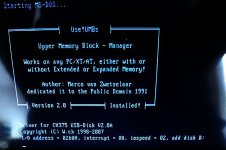Welcome to the forum @doomeyes .
I'd suggest changing the USB driver for the one mentioned in the first post of this thread by @Retroplayer .
- Alex
Thank you for the welcome and the suggestion.
I downloaded the USB driver as suggested (FreddyV DOS Driver for ISA USB v0.22). I tried three of them from the zip download, but I could not get any of them to work. Below is a screenshot of my config.sys. I tried each driver, and commented out the ones I did not want to load. The top one listed is the original USB driver.
Perhaps I am doing something wrong? Any suggestions would be appreciated. Thank you.