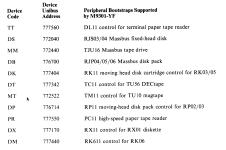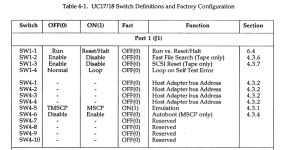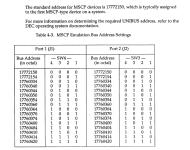davepl1968
Experienced Member
- Joined
- Dec 13, 2016
- Messages
- 126
Greetings! I've secured a UC17 unibus SCSI controller, and was thinking I'd be able to mount an image of RT-11 from the QBone setup (or PiDP-11 kit) on the SCSI emualtor's SD card, and that'd it will boot!
There's a lot of assumptions in there - if anyone has ever done it, or has any info on booting off SCSI, I could use some pointers! All I know is that I'll have to configure the UC17 as an MSCP controller, and hopefully it "just shows up" at a common CSR!
Cheers,
Dave
There's a lot of assumptions in there - if anyone has ever done it, or has any info on booting off SCSI, I could use some pointers! All I know is that I'll have to configure the UC17 as an MSCP controller, and hopefully it "just shows up" at a common CSR!
Cheers,
Dave