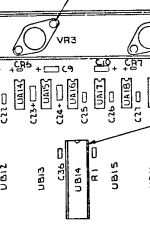Lololobolosse
Experienced Member
- Joined
- Oct 29, 2021
- Messages
- 88
If we do like i have a new processor and still nothing what other things can stop the cbm to at least do the startup chimeLet's wait until you get the spare 6502 CPU then and continue our adventures.
You are aware of the pin numbering of the 6502 CPU and the orientation it must go into the PET logic board?
Dave
And does the processor needs to be on the motherboard for the startup chime to work