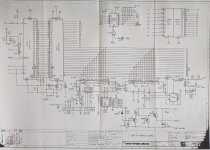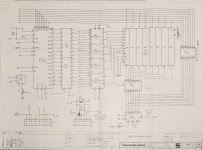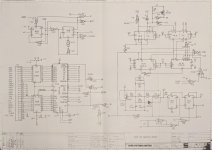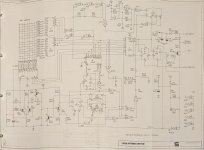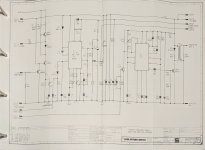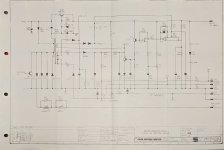Upcoming Events:
- VCF South West - June 14 - 16, Davidson-Gundy Alumni Center at University of Texas at Dallas
- VCF West - Aug 2 - 3, Computer History Museum, Mountain View, CA
- VCF Midwest - Sept 7 - 8 2024, Schaumburg, IL
- VCF SoCal - Mid February 2025, Location TBD, Southern CA
- VCF East - April 2025, Infoage Museum, Wall NJ
-
Please review our updated Terms and Rules here
You are using an out of date browser. It may not display this or other websites correctly.
You should upgrade or use an alternative browser.
You should upgrade or use an alternative browser.
Cifer 1887 G c.1983 - CP/M / UNIX machine
- Thread starter Crashedfiesta
- Start date
Crashedfiesta
Experienced Member
- Joined
- Apr 16, 2022
- Messages
- 82
Sadly, not. It's more like a glorified terminal, looking similar to a TRS-80 Model II.Congratulations! Is it a "luggable" similar to the KayPro series of machines?
Chuck(G)
25k Member
My memory suddenly fired re: Cifer 2684 CP/M floppies. One of the stranger logic-physical disk translations. Uses both cylinder and side logical skews.
Crashedfiesta
Experienced Member
- Joined
- Apr 16, 2022
- Messages
- 82
Sounds like I need to make a few backup copies of the working system disk.... 
I don't have any way of imaging these so physical backups will have to do for now!
I don't have any way of imaging these so physical backups will have to do for now!
EtchedPixels
Experienced Member
- Joined
- Sep 8, 2015
- Messages
- 89
We had a few slightly different looking ones at the university. Those ran Unix System III but used external terminals rather than being a luggable. It could run CP/M but we never managed to get hold of the disks for that. Had a good space invaders on the Unix side.
You can image the unix side worst case by just using od with the raw disk device as the input and capturing all the serial. Might take a long time but it is doable.
You can image the unix side worst case by just using od with the raw disk device as the input and capturing all the serial. Might take a long time but it is doable.
Crashedfiesta
Experienced Member
- Joined
- Apr 16, 2022
- Messages
- 82
It's been a while. I've been trying to get the winchester disks working but the system continually complains about the IEEE488 bus not being active. Since everything in this system pretty much uses that bus to communicate, it's something I need to fix. Although CP/M still works since the basic system has a direct link to the floppy controller from the 'main' board (actually the disc processor board) and bypasses that bus.
Both hard disks spin up and put on their 'ready' light. Both needed some delicate persuasion to spin up so there is still the chance that one or both has already internally self destructed but I shall remain positive. The one that was in there originally howls like a banshee on spin-up but you never know....
Given the amount of discrete logic on the boards (photos added of every board in the thing - except the CRT driver), I stumped up for a cheap IC tester and it found a few dead ICs, mostly shift registers (full list of broken bits below). They're on order and on the way from eBay. The IC tester didn't support all the chips though so I had to resort to testing the 74LS244s and 1488/9s in an Amiga I had handy, although there are still some chips I can't easily test. I did also manage to test the 680000 in the same Amiga and all the Z80 processors in a ZX Spectrum and they are all fine.
Faulty ICs (positions on the board are 'MLxx'):
Display Processor Board (the one with all the EPROMs)
74LS163 x 1 (ML75)
74LS01 x 1 (ML67)
74LS166 x 2 (ML64 and ML66)
Disc Processor Board (the other large board)
74LS01 x 2 (ML40 and ML45)
74LS08 x 1 (ML51)
74LS139 x 1 (ML83)
Graphics Board
74LS166 x 1 (ML9)
74LS163 x 2 (ML38 and ML 37)
7425 x 1 (ML45)
68000 Processor Board
74LS166 x 2 (ML5 and ML10)
74LS158 x 1 (ML17)
No faulty chips were found on the SASI interface board. The Xebec 1410 controller that sits underneath the SASI board has no socketed chips, and I've decided I'll hang on before I get the de-soldering gun on that.
Once the new chips arrive (thankful that a lot of the 74 series is still widely available) I'll see if there are any signs of life from the bus and then I might be able to see if the winchester disks will sputter into life.
Both hard disks spin up and put on their 'ready' light. Both needed some delicate persuasion to spin up so there is still the chance that one or both has already internally self destructed but I shall remain positive. The one that was in there originally howls like a banshee on spin-up but you never know....
Given the amount of discrete logic on the boards (photos added of every board in the thing - except the CRT driver), I stumped up for a cheap IC tester and it found a few dead ICs, mostly shift registers (full list of broken bits below). They're on order and on the way from eBay. The IC tester didn't support all the chips though so I had to resort to testing the 74LS244s and 1488/9s in an Amiga I had handy, although there are still some chips I can't easily test. I did also manage to test the 680000 in the same Amiga and all the Z80 processors in a ZX Spectrum and they are all fine.
Faulty ICs (positions on the board are 'MLxx'):
Display Processor Board (the one with all the EPROMs)
74LS163 x 1 (ML75)
74LS01 x 1 (ML67)
74LS166 x 2 (ML64 and ML66)
Disc Processor Board (the other large board)
74LS01 x 2 (ML40 and ML45)
74LS08 x 1 (ML51)
74LS139 x 1 (ML83)
Graphics Board
74LS166 x 1 (ML9)
74LS163 x 2 (ML38 and ML 37)
7425 x 1 (ML45)
68000 Processor Board
74LS166 x 2 (ML5 and ML10)
74LS158 x 1 (ML17)
No faulty chips were found on the SASI interface board. The Xebec 1410 controller that sits underneath the SASI board has no socketed chips, and I've decided I'll hang on before I get the de-soldering gun on that.
Once the new chips arrive (thankful that a lot of the 74 series is still widely available) I'll see if there are any signs of life from the bus and then I might be able to see if the winchester disks will sputter into life.
Attachments
Last edited:
Crashedfiesta
Experienced Member
- Joined
- Apr 16, 2022
- Messages
- 82
After replacing every faulty chip I could find, I'm still having some issues.
The 68K board now has only half the RAM since a good 1/3 of the DRAM is faulty. The board does still support that amount which is fortunate. But the 'HALT' signal appears as soon as the Cifer is switched on - easily seen thanks to a handy LED on the board. There is another LED that seems to be used to indicate errors but I'm not really sure what it does - it seems to be labelled as 'BITE'. 'Bit Error' maybe? In any case, I discovered that if I removed one of the 74LS166s then the board would start. It would even seem to run the IEEE488 bus too as I could search for a boot disk and it would actually check for winchester disks on the bus (obviously finding nothing on the 68k board). Unfortunately, it now seems to have died. With the 74LS166 removed the 'HALT' error LED is off but the other one remains lit and the IEEE488 bus does not now start.
The Gfx board partially works - or at least it did. When it starts up, pressing F6 and then 'Graphics' puts the thing into Tecktronix 4010 emulation mode which should, in theory, allow me to type on the screen but with the characters being graphics rather than text. Up until a few days ago, the mode indicator would change on the status bar at the bottom but letters/numbers were really slow to appear and the mode would switch back to text without me pressing the graphics key. Now, there is garbage that appears on the screen, sometimes letters or numbers can be typed on screen but they fade out to nothing. When garbage appears on screen, it flashes in time with an audible high pitched noise from the board.
The SASI board just appears to be completely dead. It is connected to the XEBEC 1410 but nothing seems to be pulsing or strobing on either board to any great degree.
I've attached some (not great) scans/photos of the schematics if anyone is interested.
Any advice on troubleshooting is gratefully received...
The 68K board now has only half the RAM since a good 1/3 of the DRAM is faulty. The board does still support that amount which is fortunate. But the 'HALT' signal appears as soon as the Cifer is switched on - easily seen thanks to a handy LED on the board. There is another LED that seems to be used to indicate errors but I'm not really sure what it does - it seems to be labelled as 'BITE'. 'Bit Error' maybe? In any case, I discovered that if I removed one of the 74LS166s then the board would start. It would even seem to run the IEEE488 bus too as I could search for a boot disk and it would actually check for winchester disks on the bus (obviously finding nothing on the 68k board). Unfortunately, it now seems to have died. With the 74LS166 removed the 'HALT' error LED is off but the other one remains lit and the IEEE488 bus does not now start.
The Gfx board partially works - or at least it did. When it starts up, pressing F6 and then 'Graphics' puts the thing into Tecktronix 4010 emulation mode which should, in theory, allow me to type on the screen but with the characters being graphics rather than text. Up until a few days ago, the mode indicator would change on the status bar at the bottom but letters/numbers were really slow to appear and the mode would switch back to text without me pressing the graphics key. Now, there is garbage that appears on the screen, sometimes letters or numbers can be typed on screen but they fade out to nothing. When garbage appears on screen, it flashes in time with an audible high pitched noise from the board.
The SASI board just appears to be completely dead. It is connected to the XEBEC 1410 but nothing seems to be pulsing or strobing on either board to any great degree.
I've attached some (not great) scans/photos of the schematics if anyone is interested.
Any advice on troubleshooting is gratefully received...
Attachments
-
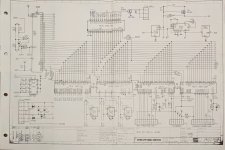 DeskTopDisplay_1of7.jpg2 MB · Views: 3
DeskTopDisplay_1of7.jpg2 MB · Views: 3 -
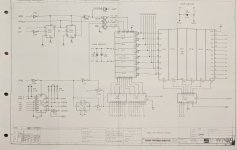 DeskTopDisplay_2of7.jpg1.4 MB · Views: 3
DeskTopDisplay_2of7.jpg1.4 MB · Views: 3 -
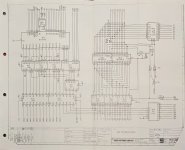 DeskTopDisplay_4of7.jpg1.8 MB · Views: 3
DeskTopDisplay_4of7.jpg1.8 MB · Views: 3 -
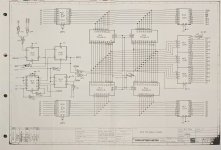 DeskTopDisplay_3of7.jpg1.8 MB · Views: 3
DeskTopDisplay_3of7.jpg1.8 MB · Views: 3 -
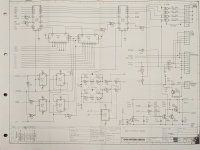 DeskTopDisplay_5of7.jpg1.8 MB · Views: 3
DeskTopDisplay_5of7.jpg1.8 MB · Views: 3 -
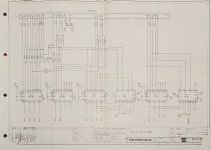 DeskTopDisplay_6of7.jpg1.6 MB · Views: 3
DeskTopDisplay_6of7.jpg1.6 MB · Views: 3 -
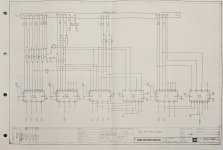 DeskTopDisplay_7of7.jpg1.5 MB · Views: 3
DeskTopDisplay_7of7.jpg1.5 MB · Views: 3 -
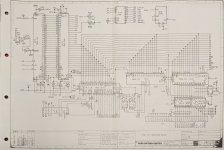 DeskTopProcessor_1of5.jpg2 MB · Views: 3
DeskTopProcessor_1of5.jpg2 MB · Views: 3 -
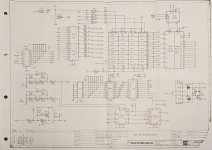 DeskTopProcessor_2of5.jpg1.8 MB · Views: 3
DeskTopProcessor_2of5.jpg1.8 MB · Views: 3 -
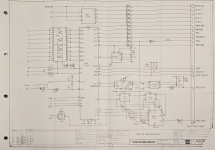 DeskTopProcessor_3of5.jpg1.6 MB · Views: 3
DeskTopProcessor_3of5.jpg1.6 MB · Views: 3
Crashedfiesta
Experienced Member
- Joined
- Apr 16, 2022
- Messages
- 82
And some more schematics...
Attachments
-
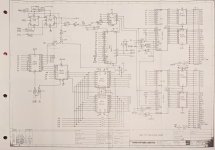 DeskTopProcessor_4of5.jpg2 MB · Views: 4
DeskTopProcessor_4of5.jpg2 MB · Views: 4 -
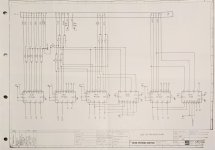 DeskTopProcessor_5of5.jpg1.5 MB · Views: 5
DeskTopProcessor_5of5.jpg1.5 MB · Views: 5 -
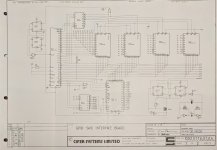 SASIInterface_1of2.jpg1.6 MB · Views: 4
SASIInterface_1of2.jpg1.6 MB · Views: 4 -
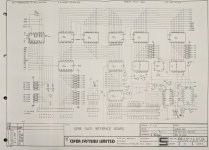 SASIInterface_2of2.jpg1.9 MB · Views: 5
SASIInterface_2of2.jpg1.9 MB · Views: 5 -
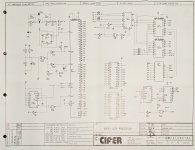 68000User_1of4.jpg1.7 MB · Views: 4
68000User_1of4.jpg1.7 MB · Views: 4 -
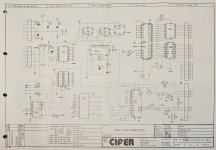 68000User_2of4.jpg1.8 MB · Views: 5
68000User_2of4.jpg1.8 MB · Views: 5 -
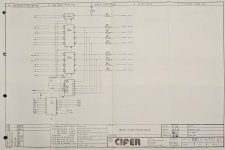 68000User_3of4.jpg1.1 MB · Views: 4
68000User_3of4.jpg1.1 MB · Views: 4 -
 68000User_4of4.jpg1.8 MB · Views: 4
68000User_4of4.jpg1.8 MB · Views: 4
Crashedfiesta
Experienced Member
- Joined
- Apr 16, 2022
- Messages
- 82
Crashedfiesta
Experienced Member
- Joined
- Apr 16, 2022
- Messages
- 82
If anyone is interested, I've managed to scan the entire Maintenance Manual for the Cifer (looking at you @DantatUK  ). It's too big to upload here so I've got a link to Google drive:
). It's too big to upload here so I've got a link to Google drive:
Click here.
Hope it's useful for someone. I'll be giving the same treatment to the other documentation I have and put links here too.
Cheers,
Crashed.
Click here.
Hope it's useful for someone. I'll be giving the same treatment to the other documentation I have and put links here too.
Cheers,
Crashed.
DantatUK
Member
That's great, thanks @Crashedfiesta
Unfortunately mine is still in numerous pieces in the spare bedroom waiting for me to get time to give her some TLC . I have since "borrowed" a ram chip to get an Apple iic working so that will need replacing.
. I have since "borrowed" a ram chip to get an Apple iic working so that will need replacing.
I'll try and get back on to it soon, and your assistance with the documentation has been invaluable.
Thanks again
Unfortunately mine is still in numerous pieces in the spare bedroom waiting for me to get time to give her some TLC
I'll try and get back on to it soon, and your assistance with the documentation has been invaluable.
Thanks again