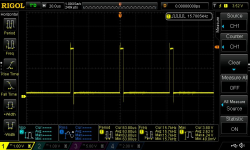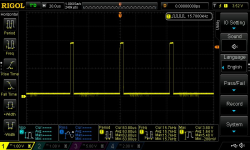Paul-VT
Member
Hi Everyone,
I have a 1084D. It works well when I use the analog luma and chroma inputs. But when I use the RGB 9 pin input either on the analog or digital switch setting, I get weird behavior.
Here's a photo of the C prompt: it looks fine right?

Here's a photo after typing a few characters:

And here's a directory listing:

Notice how the C prompt still looks good but any line with more than a few characters has out-of-sync scan lines.
The monitor is hooked up to a Tandy 1000RL/HD. The Tandy works fine with my IBM 5153. Same video cable.
Can anyone here point me in the right direction for a repair?
Thanks everyone.
-Paul in Vermont
I have a 1084D. It works well when I use the analog luma and chroma inputs. But when I use the RGB 9 pin input either on the analog or digital switch setting, I get weird behavior.
Here's a photo of the C prompt: it looks fine right?

Here's a photo after typing a few characters:

And here's a directory listing:

Notice how the C prompt still looks good but any line with more than a few characters has out-of-sync scan lines.
The monitor is hooked up to a Tandy 1000RL/HD. The Tandy works fine with my IBM 5153. Same video cable.
Can anyone here point me in the right direction for a repair?
Thanks everyone.
-Paul in Vermont