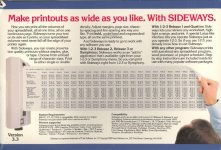itsvince725
Experienced Member
I recently managed to obtain a Compaq Prolinea 4/50 system, sadly missing its CPU thanks to one of those gold scrapper types. I noticed a strange expansion slot next to the CPU socket.
https://i.imgur.com/qyiKJgL.jpg
What is this expansion slot for? I imagine it's for some piece of hardware that a higher ranked model of Compaq would have had but what would that have been?
https://i.imgur.com/qyiKJgL.jpg
What is this expansion slot for? I imagine it's for some piece of hardware that a higher ranked model of Compaq would have had but what would that have been?