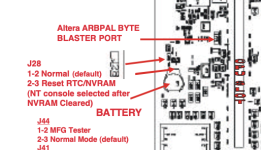SteveHere
Experienced Member
Hi All,
I have a "New to me" Compaq XP1000 workstation. I think this is the newer version of the hardware that can't run Windows NT, but I can't do anything at the SRM prompt, even the help command gives me:
Console is secure. Please login.
I've tried login with the obvious, nothing, password, Password, Compaq, Administrator, etc. etc with no luck. Also tried the numbers I can find on bar codes and asset tags on the machine, also no luck so far.
I've read through a few of the documents I can find online, including the installation and setup and also the troubleshooting guide, but I can't figure out if there's a procedure or a jumper that would allow me to factory reset the settings or at least the password?
Can any of the folks out there with experience with the DEC / Compaq Alpha hardware platform let me know if there's a solution?
Thanks!
I have a "New to me" Compaq XP1000 workstation. I think this is the newer version of the hardware that can't run Windows NT, but I can't do anything at the SRM prompt, even the help command gives me:
Console is secure. Please login.
I've tried login with the obvious, nothing, password, Password, Compaq, Administrator, etc. etc with no luck. Also tried the numbers I can find on bar codes and asset tags on the machine, also no luck so far.
I've read through a few of the documents I can find online, including the installation and setup and also the troubleshooting guide, but I can't figure out if there's a procedure or a jumper that would allow me to factory reset the settings or at least the password?
Can any of the folks out there with experience with the DEC / Compaq Alpha hardware platform let me know if there's a solution?
Thanks!