carlos12
Experienced Member
I have a Hercules+CGA dual graphics card, and I recently bought a PC clone which has a Hercules clone. None of both cards show the graphics blended like in picture 2. They always show like in picture 1.
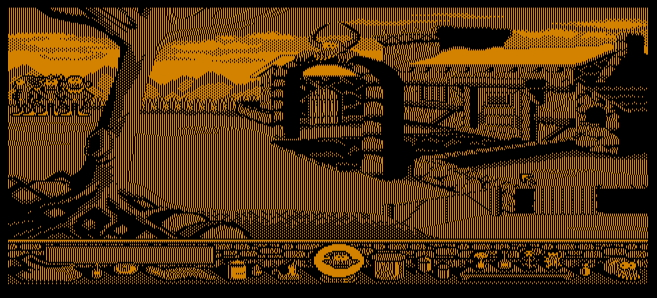

(The pictures are taken from an emulator as I didn't find images from real hardware this time).
So my question is: where could be the problem? Are cards the ones that are unable to blend the image for being clones? Or is it the monitor's fault? The monitor is capable of managing several frequencies, being usable for both CGA and MDA/Hercules. Maybe with a 5151 or clone the blend would show up? Thanks!
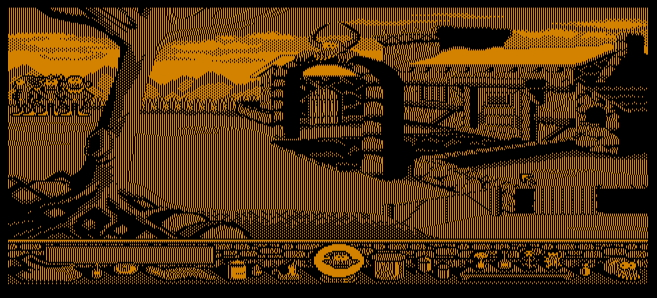

(The pictures are taken from an emulator as I didn't find images from real hardware this time).
So my question is: where could be the problem? Are cards the ones that are unable to blend the image for being clones? Or is it the monitor's fault? The monitor is capable of managing several frequencies, being usable for both CGA and MDA/Hercules. Maybe with a 5151 or clone the blend would show up? Thanks!

