Upcoming Events:
- VCF South West - June 14 - 16, Davidson-Gundy Alumni Center at University of Texas at Dallas
- VCF West - Aug 2 - 3, Computer History Museum, Mountain View, CA
- VCF Midwest - Sept 7 - 8 2024, Schaumburg, IL
- VCF SoCal - Mid February 2025, Location TBD, Southern CA
- VCF East - April 2025, Infoage Museum, Wall NJ
-
Please review our updated Terms and Rules here
You are using an out of date browser. It may not display this or other websites correctly.
You should upgrade or use an alternative browser.
You should upgrade or use an alternative browser.
Create a drive image on dos/win95 machine?
- Thread starter pcm2a
- Start date
Stone
10k Member
It's got a 233MhZ CPU in a PCI/ISA board that has both AT and ATX power connectors, and SIMM and DIMM memory slots. I've installed a couple of Lian-Li Mobile Drive Racks so I can swap hard drives in a snap and I have a stack of drives with various OSes on them. Normally I run WIN98SE DOS on it because it offers FAT-32 hard drive availability. But I also have nearly all DOS versions on floppies and both 5.25" and 3.5" floppy drives in the machine as well.Stone, I'm curious to know what your tweener is.
Caluser2000
Banned
There's a number of options you could try using UNBD to transfer the files .Stone, I'm curious to know what your tweener is. But good question.Is there a way for Windows computers to see Dos computers on the network?
One is MSs own dos network client:
http://www.windowsnetworking.com/j_helmig/dosclien.htm
http://www.compmiscellanea.com/en/network-setup-in-dos-microsoft-network-client.htm
http://msdn.microsoft.com/en-us/library/cc750214.aspx
To add server capability to the dos client, using WG1049.EXE, refer to:
http://www.windowsnetworking.com/j_helmig/dosservr.htm
Other usefull reference pages:
http://www.freedos.org/wiki/index.php/Networking_FreeDOS_complete
http://www.jacco2.dds.nl/samba/dos.html
Strip the network component from wfw 3.11
http://users.telenet.be/mydotcom/library/network/wfwdos.htm
XP can support NetBeui http://californiasoftwaresystems.com/ts/netbeui-for-windows-xp/ to keep the memory overheads down compared to using a TCP/IP in the MS Dos Client.
You'll have to disable the settings Heather mentioned earlier in Windows 7/8x though I'd imagine if going the tcp/ip route withe dos client.
Seems you might be able to add neteui to Widows 7 Post #62 http://www.sevenforums.com/network-...ile-share-between-windows-7-windows-xp-7.html Running in netbeui in xp mode is probably a better option though.
Last edited:
It's got a 233MhZ CPU in a PCI/ISA board that has both AT and ATX power connectors, and SIMM and DIMM memory slots. I've installed a couple of Lian-Li Mobile Drive Racks so I can swap hard drives in a snap and I have a stack of drives with various OSes on them. Normally I run WIN98SE DOS on it because it offers FAT-32 hard drive availability. But I also have nearly all DOS versions on floppies and both 5.25" and 3.5" floppy drives in the machine as well.
That is impressive! I guess you have ALL of the bases covered.
There's a number of options you could try using UNBD to transfer the files .
One is MSs own dos network client:
http://www.windowsnetworking.com/j_helmig/dosclien.htm
http://www.compmiscellanea.com/en/network-setup-in-dos-microsoft-network-client.htm
http://msdn.microsoft.com/en-us/library/cc750214.aspx
To add server capability to the dos client, using WG1049.EXE, refer to:
http://www.windowsnetworking.com/j_helmig/dosservr.htm
Other usefull reference pages:
http://www.freedos.org/wiki/index.php/Networking_FreeDOS_complete
http://www.jacco2.dds.nl/samba/dos.html
Strip the network component from wfw 3.11
http://users.telenet.be/mydotcom/library/network/wfwdos.htm
XP can support NetBeui http://californiasoftwaresystems.com/ts/netbeui-for-windows-xp/ to keep the memory overheads down compared to using a TCP/IP in the MS Dos Client.
You'll have to disable the settings Heather mentioned earlier in Windows 7/8x though I'd imagine if going the tcp/ip route withe dos client.
Seems you might be able to add neteui to Widows 7 Post #62 http://www.sevenforums.com/network-...ile-share-between-windows-7-windows-xp-7.html Running in netbeui in xp mode is probably a better option though.
It looks like it might be impracticable with the UNBD floppy idea.
Stone
10k Member
No, not at all... I wish.That is impressive! I guess you have ALL of the bases covered.
It's got a USB card but so far I've been unable to get anything to reliably recognise the USB sticks from DOS. MTCP and UNBD are great but a USB drive, flash or otherwise, would be better. And, there's a few other bases I'd like to cover as well at some point.
smeezekitty
Experienced Member
I have gottenIt's got a USB card but so far I've been unable to get anything to reliably recognise the USB sticks from DOS.
USBASPI.SYS
and
DI1000DD.SYS
to support a flash driver under DOS.
The catch is you have to reboot to change devices and it slows down boot significantly
Stone
10k Member
I haven't had success with that.
SkydivinGirl
Veteran Member
Hey Stone. You are correct that the network boot disk allows you to see network shares, but it does not contain any code for sharing its drives. You would need some sort of DOS based file sharing software that works with the UNBD's TCP/IP stack. I'm sure there is something out there, but I never bothered investigating it. 
Heather
Heather
I haven't had success with that.
What version of usbaspi.sys are you using, I've found V 2.20 to be pretty solid, I've had no problems accessing 9 different flash drives and a couple of CF Card readers i have here, Under Dos 6.22.
I have gotten
USBASPI.SYS
and
DI1000DD.SYS
to support a flash driver under DOS.
The catch is you have to reboot to change devices and it slows down boot significantly
There is a utility called " Loadsys " which is supposed to enable loading and unloading after the system has booted, I played with it a while back but got error's on Un-loading, But it might have been because i never had it setup properly, I've also used " Devload " Good but No Un-loading facility though, There's also " Devlod " and " ctload ( by Creative ) " but haven't tried those yet.
Stone
10k Member
I've got v2.20.
MikeS
Veteran Member
As smeezekitty pointed out you need both USBASPI.SYS and DI1000DD.SYS. I found this to be the best explanation:I haven't had success with that.
http://www.theinquirer.net/inquirer/news/1046069/yes-usb-drivers-dos
it should be noted that this driver will only map mass storage devices like external hard disks, cd- roms, cd-rw, dvd-rom, zip, jaz, ls-120, and flash memory to ASPI devices. Then you need an elusive "ASPI mass storage driver" to map HDs and flash disks it to a drive letter in DOS. This one goes by the name "di1000dd.sys", commonly referred to as the "Motto Hairu USB Driver". Don't ask why, it's called that, I don't know.
If you step through your config.sys file do you see any errors when those two drivers are loaded?
I think some MBs have curious anomalies when it comes to USB; for instance I'm running an IBM ThinkCentre and although there's no mention of booting from USB in the setup, not only does it boot DOS from a USB stick without problems but it can also read a USB stick without any special drivers at all.
Stone
10k Member
Yes. USBASPI.SYS gives this:If you step through your config.sys file do you see any errors when those two drivers are loaded?
ERROR : Target USB device not found.
And, of course, DI1000DD.sys gives this:
Available ID = Not found installable device.
Last edited:
smeezekitty
Experienced Member
Is it on board USB or a card? Do you know what USB controller it has?
Stone
10k Member
OK, got it to work. I reseated the USB card after cleaning the contacts and now it's fine with flash drives that are ≤ 2GB. I guess DOS isn't gonna recognize a drive over 2GB unless it's partitioned.
Even then Dos will only see the first partition on a "Removable" flash drive, ie: If you partition a 4Gb flash drive into 2 x 2Gb partitions dos will only see the first partition, However if you can flip the " RMB" Dos will see the flash drive as fixed and see both partitions.
Stone
10k Member
Sorry, my bad...OK, got it to work. I reseated the USB card after cleaning the contacts and now it's fine with flash drives that are ≤ 2GB. I guess DOS isn't gonna recognize a drive over 2GB unless it's partitioned.
I had been using a USB extension cable to check out the various flash drives. Turns out the cable is somehow less than perfect as when I tried another cable I was able to access all the USB flash drives I have which is 1, 2, 8 and 16 GB. It even accesses my 160 GB Maxtor USB drive if I load NTFS4DOS.
This is great! DOS, with nearly unlimited drive accessibility. Who woulda thunk?
Thanks to the UNBD disk, I was able to easily upgrade my Gateway 2000 system drive from 1 GB to 1.5 GB using Ghost 2003. After installing the new drive, I restored the image from the old C:drive (1 GB) and Ghost automatically expanded the drive to 1.5 GB on the system drive! I was also able to get all 128 MB of RAM working (with new ram sticks), so there is no need for me to do a clean install of Windows 95 after all. Finally!

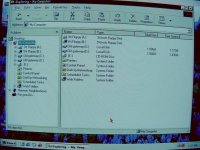

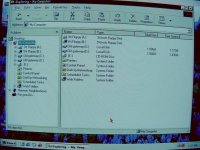
Last edited:
smeezekitty
Experienced Member
Thanks to the UNBD disk, I was able to easily upgrade my Gateway 2000 system drive from 1 GB to 1.5 GB using Ghost 2003. After installing the new drive, I restored the image from the old C:drive (1 GB) and Ghost automatically expanded the drive to 1.5 GB on the system drive! I was also able to get all 128 MB of RAM working (with new ram sticks), so there is no need for me to do a clean install of Windows 95 after all. Finally!
View attachment 21709
View attachment 21708
128MB of RAM on a 486/66 with 95?
That seems kind of strange. I want to try 128MB of RAM on my 486 but that is because I run 2000 on it
