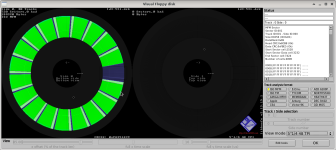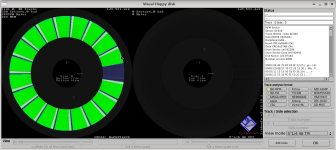Dear LarryArek,
I've looked at your image and it isn't quite what I expected. There seems to be a lot of jitter in the
image versus what I see for l3d5136.dmk. I'm using the Linux Version of HxC which is at Revision
2601, and I'm currently using Revision 2595. A few weeks ago when I checked I was using the
latest Version.
1. What Revision HxC Software are you using? Is it a Windows Version, or Linux?
The Linux version is at this URL:
svn checkout svn://svn.code.sf.net/p/hxcfloppyemu/code/hxcfloppyemu-code
I've attached a photo of your image with the jitter problem, an also an image that was on my TRS80GP
Emulator, for comparison.
I did get you image to boot, but if I do a DIR command after the second page scrolls, the Emulator locks up.
If you do a DIR and list two pages does your computer also lock up?
Larry
I am using macOS HxC floppy emu version 2.5.6.6.
Doing tests I also noticed that there is something different with the graphical floppy image.
About disk image that I sent to you - at my place works ok on a real TRS80. Now that I have a little more knowledge, I think I understand the errors in my thinking. Converting floppy files itself is quite a difficult task, because Kryoflux can only record from IPF or KF stream files. Here's my problem - either I don't understand the Kryoflux principle/method of writing to floppy (which is highly likely), or I can't find the recording parameters for DTC in the documentation. In my head, this is how I put it together.
1. I have a DSK file
2. I convert to KF stream (I get 40 RAW files)
3. I run DTC with -w parameter, number of tracks, etc.
4. the DTC records a floppy disk.
5. I read the floppy disk through Kryoflux to IMG
6. I try to convert to HFE - and here is the stop. I get an error reading IMG. Neither the --format=ibm_mfm_dd parameters nor any magic spells I know help.
Basic question - is my thinking or my idea itself wrong? In theory (my theory) I should come full circle. From DSK --> converters --> Kryoflux write floppy --> Kryoflux read floppy --> IMG --> DSK(HFE).
In the end, I should get exactly the same DSK(HFE) file I used at the beginning of the process. Do I understand this correctly?
all the best
Arek