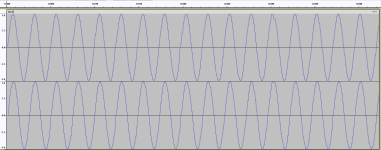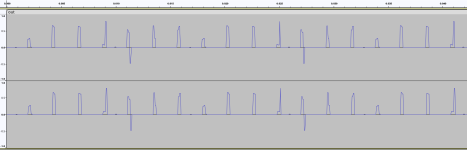See https://github.com/akueckes/Cromemco-Dazzler-RevD... I've packed the changes into z80pack-1.37_D7A_changes.zip. There is also a Makefile included for Cygwin, but the changes can be applied to the other Makefiles the same way. There is a version of PortAudio needed for compiling. For a Cygwin installation just use the Cygwin installer to select the PortAudio package. You also need a full X Windows package with Cygwin, and need to start it with "startxwin" in a seperate window before running anything graphical from z80pack. Also don't forget to set the DISPLAY environment variable properly to :0.0 prior to starting X Windows and z80pack.
Joystick is not yet implemented, since it shows to be a bit complicated with Cygwin (it needs to map the functionality to one of the numerous Windows multimedia frameworks). But it should be straight-forward with Linux using /dev/input/js*.
The file z80pack-1.37\iodevices\cromemco-dazzler.c is just complementary and holds some changes for the Dazzler emulation. You still can use the original Dazzler implementation.
I'm trying to get your changes to compile under linux (WSL - ubuntu) and am getting the following error:
Code:
../../iodevices/cromemco-dazzler.c:39:10: fatal error: config.h: No such file or directory
39 | #include "config.h"
| ^~~~~~~~~~