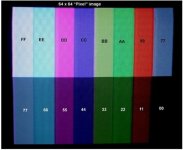daver2
10k Member
What cards have you got in the N*?
The default configuration for the standard I/O motherboard N* devices are for I/O ports between 0 and 7. These should be away from the default $0E and $0F for the Dazzler.
If I remember correctly, the N* disk controller lives in memory space ($E8xx, $E9xx, $EAxx and $EBxx).
So (unless you have any other cards installed) I can't see where any clash lives.
Dave
The default configuration for the standard I/O motherboard N* devices are for I/O ports between 0 and 7. These should be away from the default $0E and $0F for the Dazzler.
If I remember correctly, the N* disk controller lives in memory space ($E8xx, $E9xx, $EAxx and $EBxx).
So (unless you have any other cards installed) I can't see where any clash lives.
Dave