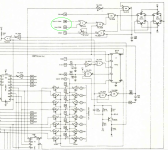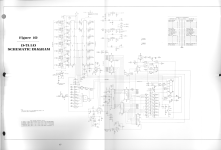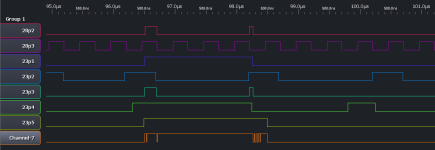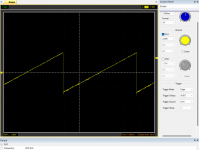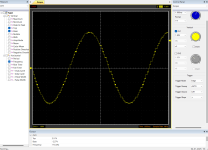wperko
Experienced Member
- Joined
- Jul 4, 2007
- Messages
- 494
Hi,
Okay, I have successfully taught ChatGPT how to write DZMBASIC programs ... this last bunch all came from slight modifications of the first ChatGPT OCTAGONS.BAS ...
From that program I made a few slight changes for HEXADECIMAL, PENTAGON and SQUARES programs ...
Now other people need to learn how to feed the correct instructions into ChatGPT and get working programs!
I wish ChatGPT could learn 8080 and Z80 assembly language better, but I keep running into the limits as I try working with assembly language programs.
20240912 DAZZLER Squares 2 Octagons2
This is so much fun!
.
Okay, I have successfully taught ChatGPT how to write DZMBASIC programs ... this last bunch all came from slight modifications of the first ChatGPT OCTAGONS.BAS ...
From that program I made a few slight changes for HEXADECIMAL, PENTAGON and SQUARES programs ...
Now other people need to learn how to feed the correct instructions into ChatGPT and get working programs!
I wish ChatGPT could learn 8080 and Z80 assembly language better, but I keep running into the limits as I try working with assembly language programs.
20240912 DAZZLER Squares 2 Octagons2
This is so much fun!
.