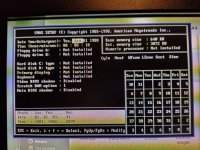Megatron-uk
Experienced Member
I've just bought a replacement 286 motherboard for a generic Headland HT12 board which I've owned since new for the past 30 years and which has finally stopped working 
The new board is almost exactly the same as a Peaktron PA286-SMT board, as described here:
https://stason.org/TULARC/pc/motherboards/P/PEAKTRON-COMPUTER-INC-286-PA286-SMT-12-16-20-PA286.html
However, mine has subtle differences, such as a different number of jumpers on the main 'SW1' block: it starts from jumper 2 and runs to 8, rather than 1 to 8 (jumper 1 which, on the PA286-SMT switches the ISA bus from 1/2 to 1/3 clock) - as well as having no async/sync FPU jumper like the Peaktron board.
The main problem I'm having is trying to decipher the memory configuration on the board. The Peaktron board supports up to 16MB (in 4x 4MB SIMMs) and the configuration of the various sizes is easy as per the details on that site, but, mine doesn't work with the jumpers set for 16MB as per the Peaktron data. Nor does it work configured as 4MB (in 4x 1MB SIMMs). It seems that the memory configuration is set differently. I really can't figure out from the printing on the board alone what the configuration should be.
Long shot, but does anyone have any data on this? The silkscreen identifies the board as a 'Micro Systems' MICROCOMPUTER SYSTEM PA286-SM1 Rev D3A. Other than those couple of jumpers it's identical to the PA286-SMT from Peaktron.
The only thing I've been able to find was a Czech site who said it was "very fast" (faster than a 386SX-25, even with a slower clocked Harris 20MHz), and a single forum post on a Hungarian site with someone trying to get a SIPP version of the board working.
Otherwise, I'm facing trial-and-error, and I'm getting rather fed up of the 3-beep-memory-error already....
The new board is almost exactly the same as a Peaktron PA286-SMT board, as described here:
https://stason.org/TULARC/pc/motherboards/P/PEAKTRON-COMPUTER-INC-286-PA286-SMT-12-16-20-PA286.html
However, mine has subtle differences, such as a different number of jumpers on the main 'SW1' block: it starts from jumper 2 and runs to 8, rather than 1 to 8 (jumper 1 which, on the PA286-SMT switches the ISA bus from 1/2 to 1/3 clock) - as well as having no async/sync FPU jumper like the Peaktron board.
The main problem I'm having is trying to decipher the memory configuration on the board. The Peaktron board supports up to 16MB (in 4x 4MB SIMMs) and the configuration of the various sizes is easy as per the details on that site, but, mine doesn't work with the jumpers set for 16MB as per the Peaktron data. Nor does it work configured as 4MB (in 4x 1MB SIMMs). It seems that the memory configuration is set differently. I really can't figure out from the printing on the board alone what the configuration should be.
Long shot, but does anyone have any data on this? The silkscreen identifies the board as a 'Micro Systems' MICROCOMPUTER SYSTEM PA286-SM1 Rev D3A. Other than those couple of jumpers it's identical to the PA286-SMT from Peaktron.
The only thing I've been able to find was a Czech site who said it was "very fast" (faster than a 386SX-25, even with a slower clocked Harris 20MHz), and a single forum post on a Hungarian site with someone trying to get a SIPP version of the board working.
Otherwise, I'm facing trial-and-error, and I'm getting rather fed up of the 3-beep-memory-error already....