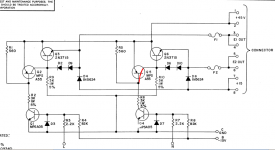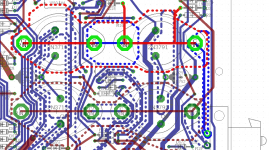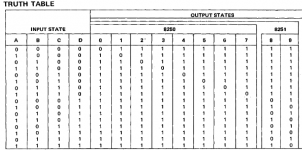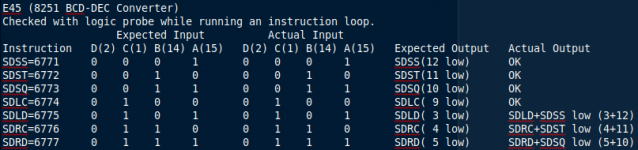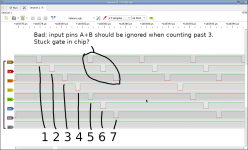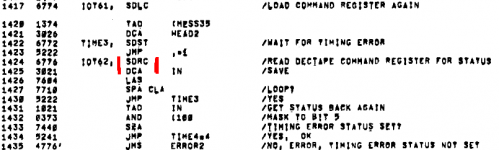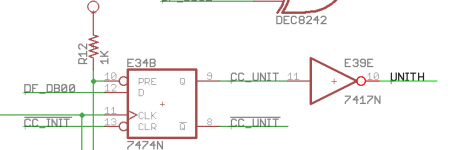TJ_Mossman
Experienced Member
Hi All,
Recently I bought a TU56 for my PDP-8/e setup, so thought why not document my progress here?
The story so far...
July 6th: Bought Drive from Al Kossow.
August 8th: Drive safely arrives in Britain via DHL, thanks to some help from Bob Rosenbloom and his son with packing.


August 20th: I opened the drive up to perform an initial inspection...

Motor run capacitors. Note some signs of leakage and cable fraying.

The backplane looks good...

However it looks like some mice got inside and chewed some wires at some point.

PSU removed and cleaned. One of the wires running alongside a dropper resistor looks like it got pretty hot and had its insulation burned off.

Repaired with a few layers of heatshrink, and moved the other wires out of the way. I seem to recall David Gesswein's drive having this problem too. Was this a common problem when they were in active use? As I understand it my drive is a rather late revision, being from '78.

Original capacitors. No signs of leakage, so I tested them externally and they still appear to be within spec.

PSU re-assembled.



Supply voltages tested out OK.

Removed the backplane for inspection and cleaning... Looks like some cables got chewed, and there was some signs of nesting material. The wirewrap itself looked fine though fortunately.



Recently I bought a TU56 for my PDP-8/e setup, so thought why not document my progress here?
The story so far...
July 6th: Bought Drive from Al Kossow.
August 8th: Drive safely arrives in Britain via DHL, thanks to some help from Bob Rosenbloom and his son with packing.


August 20th: I opened the drive up to perform an initial inspection...

Motor run capacitors. Note some signs of leakage and cable fraying.

The backplane looks good...

However it looks like some mice got inside and chewed some wires at some point.

PSU removed and cleaned. One of the wires running alongside a dropper resistor looks like it got pretty hot and had its insulation burned off.

Repaired with a few layers of heatshrink, and moved the other wires out of the way. I seem to recall David Gesswein's drive having this problem too. Was this a common problem when they were in active use? As I understand it my drive is a rather late revision, being from '78.

Original capacitors. No signs of leakage, so I tested them externally and they still appear to be within spec.

PSU re-assembled.



Supply voltages tested out OK.

Removed the backplane for inspection and cleaning... Looks like some cables got chewed, and there was some signs of nesting material. The wirewrap itself looked fine though fortunately.